How-to: Rename Your Participant Center
Change the text on your Participant Center button to match your fundraiser.
When you add Peer-to-Peer to your RallyUp Campaign, you can add a Participant Center and display a button on the Campaign Page that takes supporters to the Participant Center. You can customize the generic term “Participant Center” on your fundraiser to better reflect your Campaign's nature.
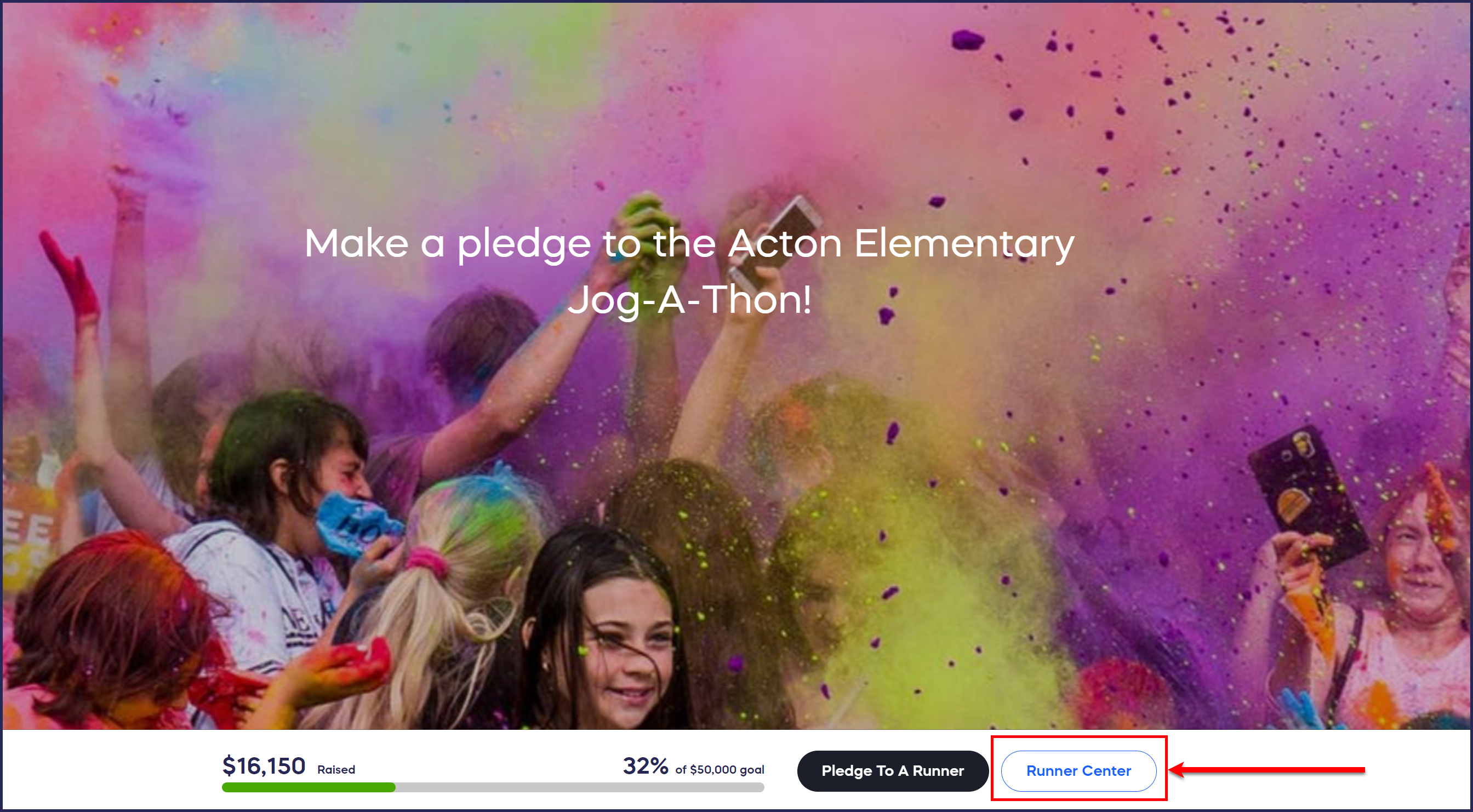
Rename the Participant Center
- Go to Campaigns in the left menu.
- If you have chosen a list view, click on the Campaign title. If you have chosen a grid view, click on the Campaign image.
- Select Campaign Setup*.
- Go to Participant Center in the timeline at the top and select Expand optional settings.
- Scroll down to Do you want a Participant Center button added to your Campaign page? and select Yes.
- Scroll down to Customize the text on the button that links to your Participant Center and enter the term you want to use:

- Select SAVE.
*Terminology may differ according to Campaign settings.
Have more questions? Submit a ticket