How-to: Cancel an Auction Bid
Cancel bids for your bidders whenever you need.
There may be times when an Auction bidder makes a mistake, or their situation changes, and they need to cancel their bid. RallyUp makes it easy for you to cancel bids whenever necessary.
Cancel a Bid
- Go to Campaigns in the left menu.
- If you have chosen a list view, click on the Campaign title. If you have chosen a grid view, click on the Campaign image.
- Select View Auction Bids.
- Find the winning bid for the item in question (or use the search tool to find the bidder’s name) and hover your mouse over it.
- Click on the three-dot menu on the right and select Cancel Bid:
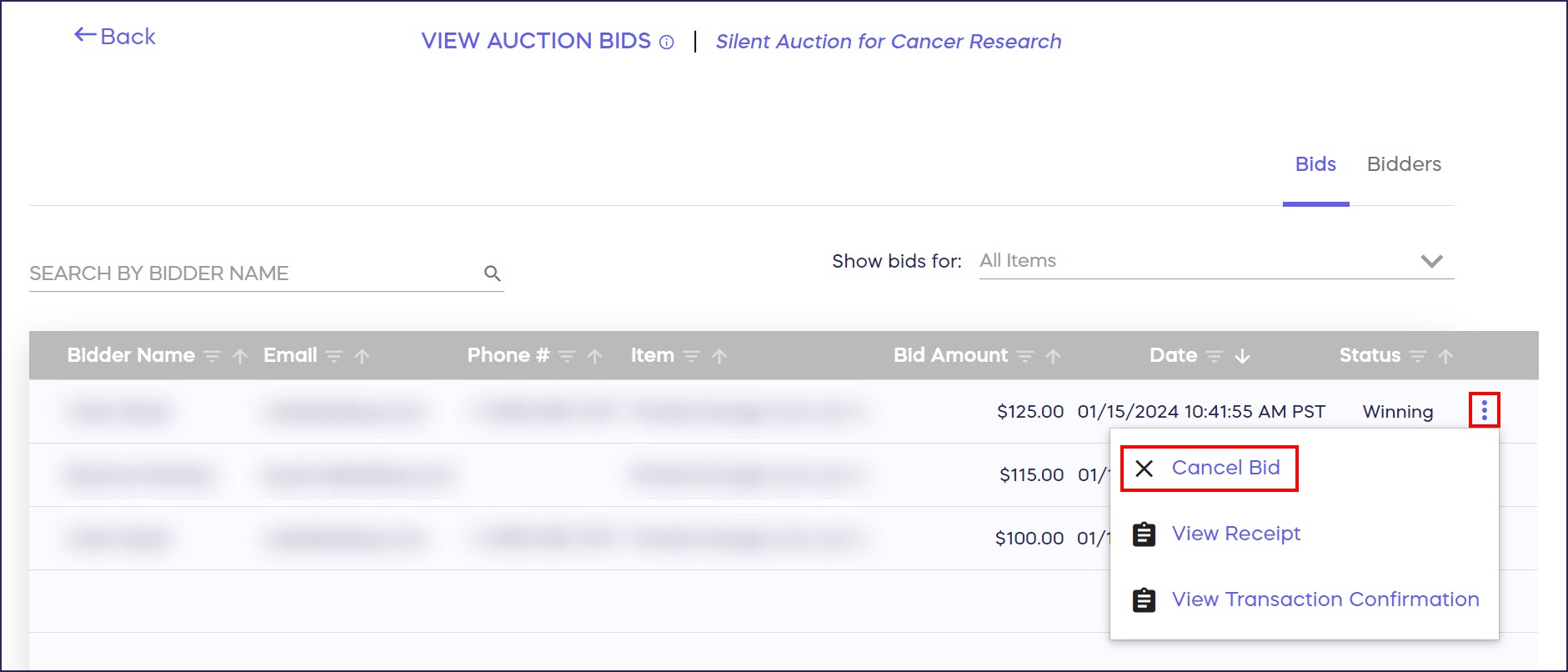
- When the following pop-up appears, select Cancel bid:

Good to Know
- When a bid is canceled, the next highest bid will automatically become the new highest bid for that item. That bidder will automatically receive a notification from RallyUp to let them know.
- This system does not allow bidders to cancel their own bids so that organizers can ensure that the process is fair to all participants.
- Only bids in winning status can be canceled. Bids in outbid status cannot be canceled, as there is no need to withdraw a bid when a higher bid has negated it.
Have more questions? Submit a ticket