How-to: Create QR Codes for Your Auction Items
Give donors easy access to your Auction items with QR codes.
QR codes make it easy for donors to access your Auction items. When they scan the QR code with the cameras on their mobile device, they’ll be taken directly to the Auction item they’re interested in.
Create Auction Item QR Codes
- Go to Campaigns in the left menu.
- If you have chosen a list view, click on the Campaign title. If you have chosen a grid view, click on the Campaign image.
- Select Campaign Setup*.
- Go to Auction in the timeline at the top.
Create a QR Code for One Item
- Scroll down to Add auction items and either select the item in question or select Create an item:

- Select Create Item QR code. The code will generate automatically in a small window:
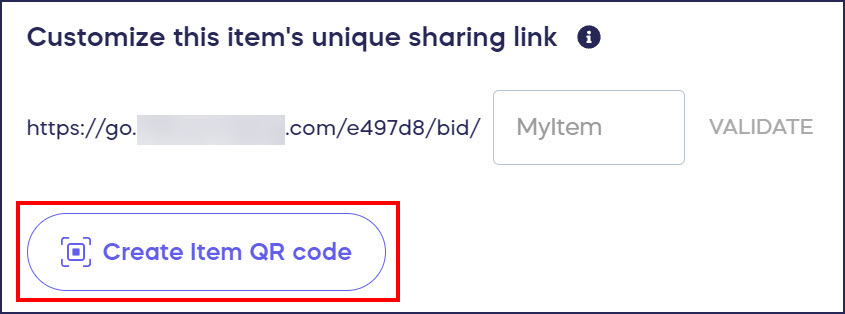
- Download the QR code. The QR code will be formatted as an image file (.png).
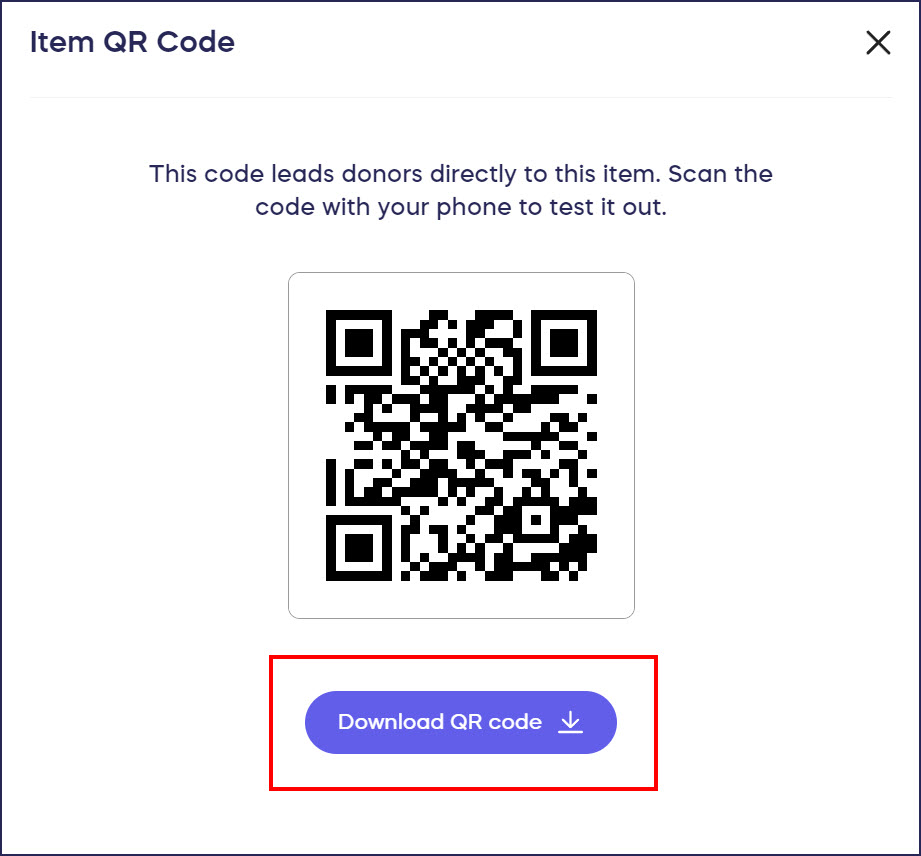
- Insert your Auction item QR code into your promotional material, web pages, or other documents the same way you would insert an image. Donors who scan the code with their phones will be taken directly to the Auction item.
Create QR Codes for Multiple Items at Once
- Scroll down to Add auction items and click on Bulk select:

- Click on Select all to create QR codes for all items. Click on individual items to select them if you only want to create QR codes for certain items:
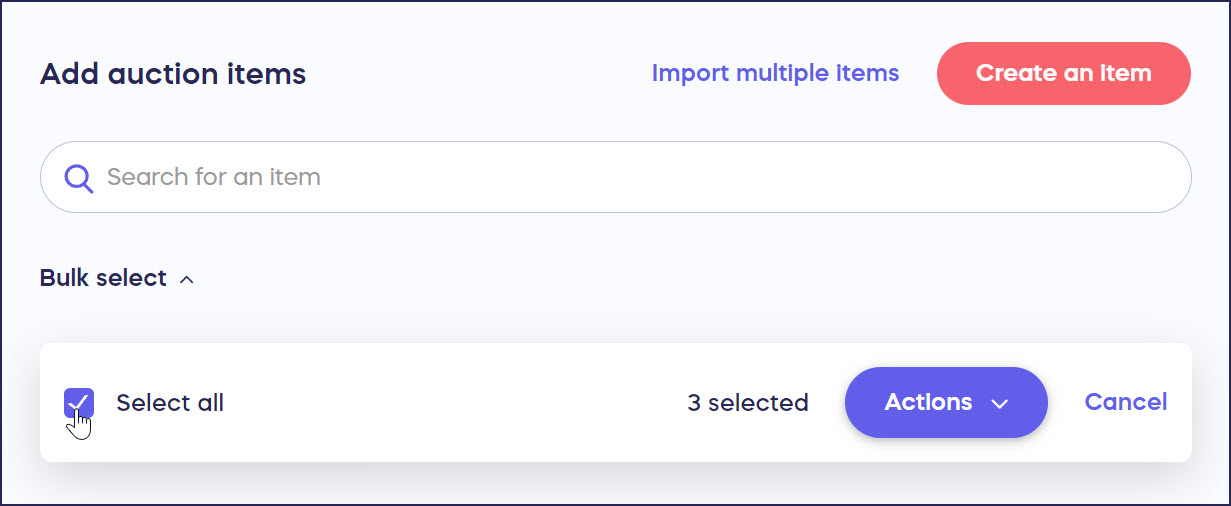
- Click on the Actions button to the right of Select all. A menu will appear:
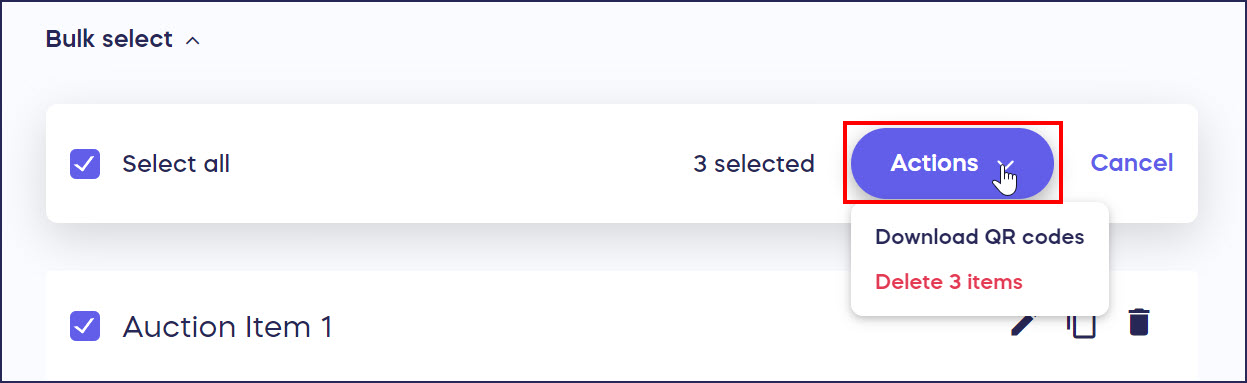
- Select Download QR codes. This will make a small window appear:
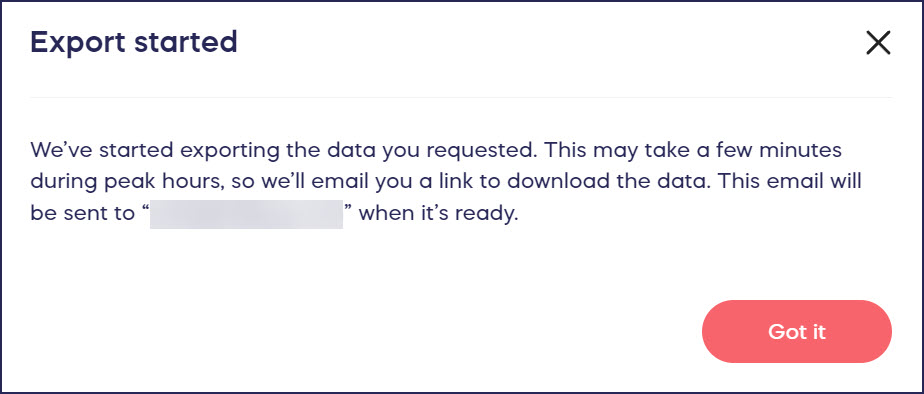
- Once all QR codes are created, you'll receive an email. Open the email and select Download File. The QR codes will download as a .zip file.
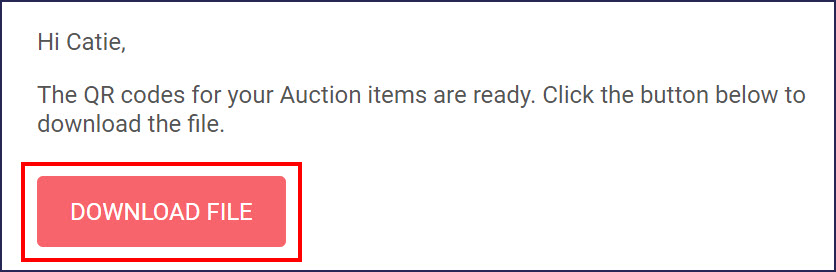
- Insert your Auction item QR codes into your promotional material, web pages, or other documents the same way you would insert an image. Donors who scan a code with their phones will be taken directly to the Auction item.
Additional Knowledge Base Articles
How-to: Use QR Codes to Promote Your Fundraisers
*Terminology may differ according to Campaign settings.
Have more questions? Submit a ticket