How-to: Manage Recurring Donations on Your Donation Page
Enable or disable recurring donations and control how often donors can schedule recurring donations.
RallyUp's Donation Pages give you the option to allow donors to make recurring donations. You can also control whether donors can give weekly, monthly, quarterly, or yearly, or you can allow donors to select how often they want to donate.
Turn On Recurring Donations
- Select My Donation Pages from the left menu:

- Click on the Donation Page title, then select Edit Donation Page:

- Go to Options in the timeline at the top:

- Scroll down to Allow donors to make recurring donations and click on the toggle so it shifts to the right:

- Select Save at the bottom of the page.
Control How Often Donors Make Recurring Donations
When you enable recurring donations, the default recurring donation frequency is automatically set to Monthly, meaning donors can schedule their recurring donation once a month. You can change this to a different frequency or allow donors to pick their own. The recurring donation frequency options are weekly, monthly, quarterly, and yearly.
Let Donors Choose Their Own Frequency
- Under Select the default recurring donation frequency, select a default recurring donation frequency from the drop-down menu:
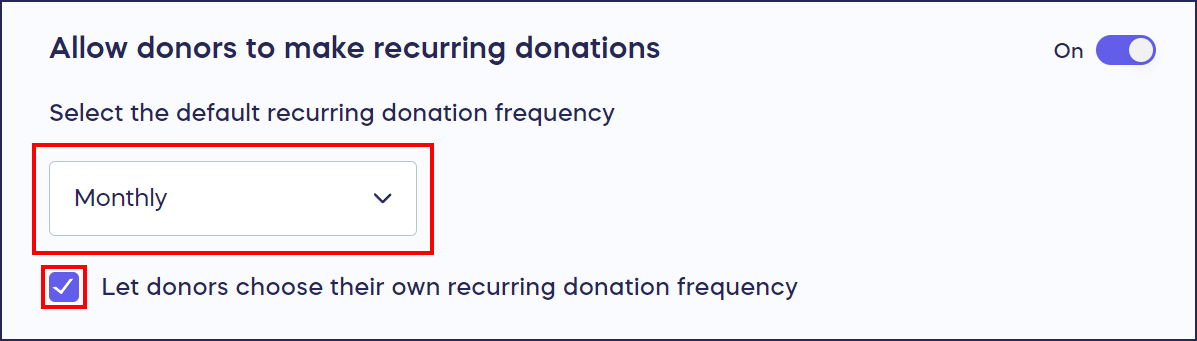
- Check the box next to Let donors choose their own recurring donation frequency.
Donor View
The frequency you selected from the dropdown menu will auto-populate, but donors can change it to a different frequency:
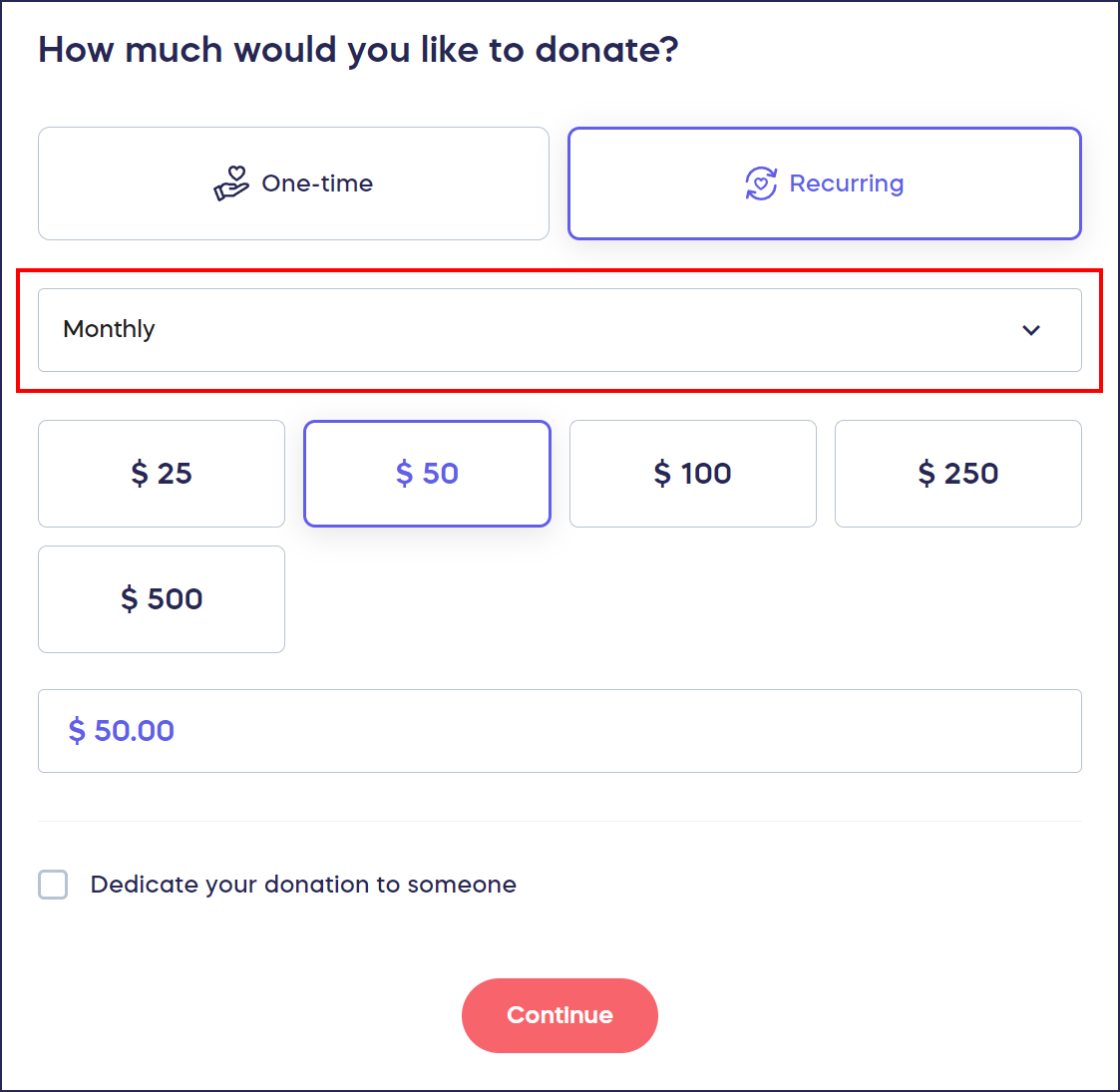
Don’t Let Donors Choose Their Own Frequency
- Under Select the default recurring donation frequency, select a default recurring donation frequency from the drop-down menu:
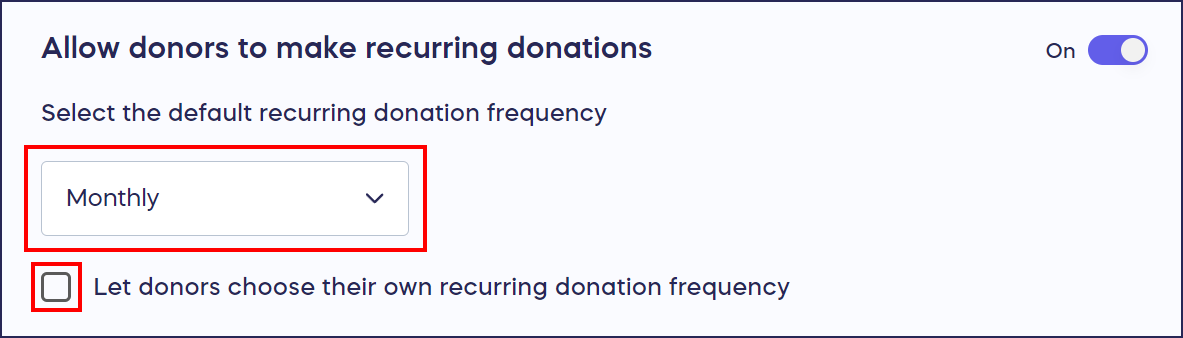
- Leave the box next to Let donors choose their own recurring donation frequency unchecked.
Donor View
The frequency you selected from the dropdown menu is the only recurring donation option that donors will have:
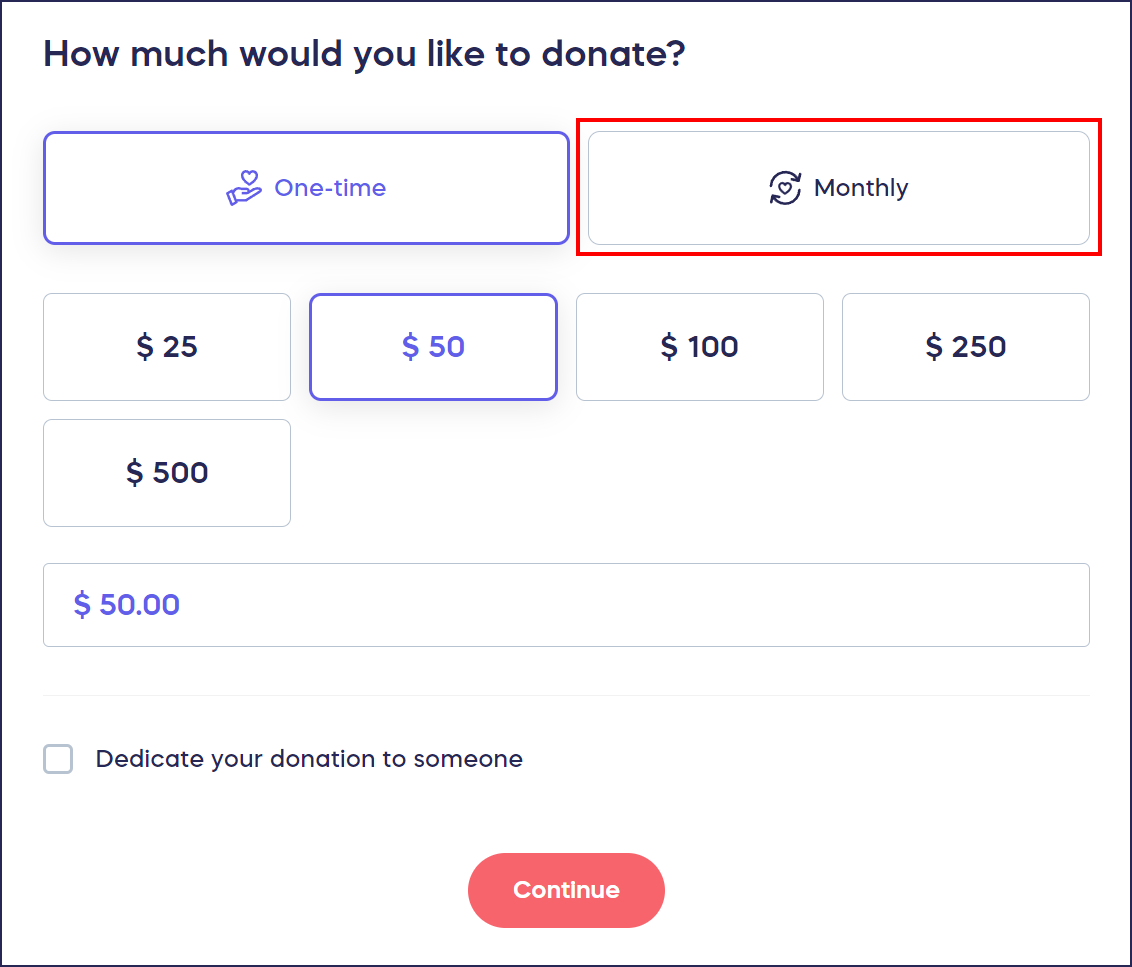
Turn Off Recurring Donations
- Select My Donation Pages from the left menu:

- Click on the Donation Page title, then select Edit Donation Page:

- Go to Options in the timeline at the top:

- Scroll down to Allow donors to make recurring donations and click on the toggle so it shifts to the left:
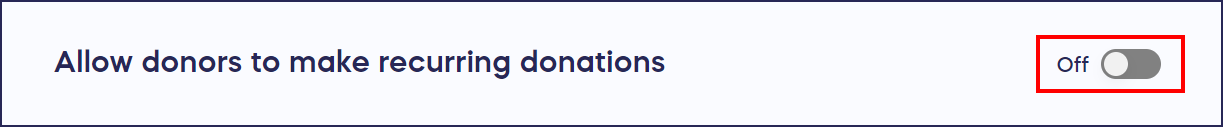
- Select Save at the bottom of the page.
Donor View
If recurring donations are turned off, donors will only be able to make one-time donations:

Good to Know
- You can turn off your Donation Page anytime. To learn how, see this Knowledge Base article: How-to: Create or Turn Off a Donation Page.
Have more questions? Submit a ticket