How-to: Display Trivia or Survey Questions During Your Livestream
Use trivia and surveys to engage your Livestream audience and connect with donors.
Posting trivia or survey questions during your Livestream can help you connect with donors and educate them about your cause. Survey and trivia questions can also:
- Act as a fun Livestream activity.
- Allow your audience members to mingle and get to know each other.
- Allow your audience to help make decisions (vote on contest winners, select what should happen next, etc.).
Before You Begin
- You'll need to add Livestreaming to your fundraising Campaign before you can add trivia and survey questions: How-to: Add Livestreaming to Your Fundraiser.
- You can create trivia and survey questions during your Livestream, but we recommend creating your questions beforehand to ensure your Livestream runs as smoothly as possible: How-to: Create Livestream Trivia and Survey Questions.
- Learn how to start your Livestream here: How-to: Start and End a Livestream.
Display Questions During Your Livestream
- While in the Livestream Studio, go to Settings in the bottom left corner of your screen and click on Select active question:

- Choose the question from the drop-down menu, then select Activate question:

When you activate the question, it'll appear in your Activity Feed to the right of the screen.
Audience View
Your audience members will see two tabs directly under the Livestream window: Spotlight and Activity Feed. Trivia and survey questions will appear in the Spotlight tab:

Your audience members will be automatically taken to the Spotlight tab when you activate a question.
Good to Know
-
If you have additional questions, speak to our customer success team by emailing success@rallyup.com or by logging into your account and clicking on the purple chat bubble in the bottom right corner of your screen:
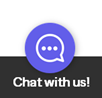
Have more questions? Submit a ticket