Understand: Auction Gifts
Give donors the opportunity to support your cause even if they don’t win an Auction item.
When you run an Auction on RallyUp, you can ask donors for Auction Gifts. This feature allows donors to set a one-time donation amount that will only be charged if they don’t win any Auction items. This gives donors an extra opportunity to support your cause, which means your organization can raise more funds.
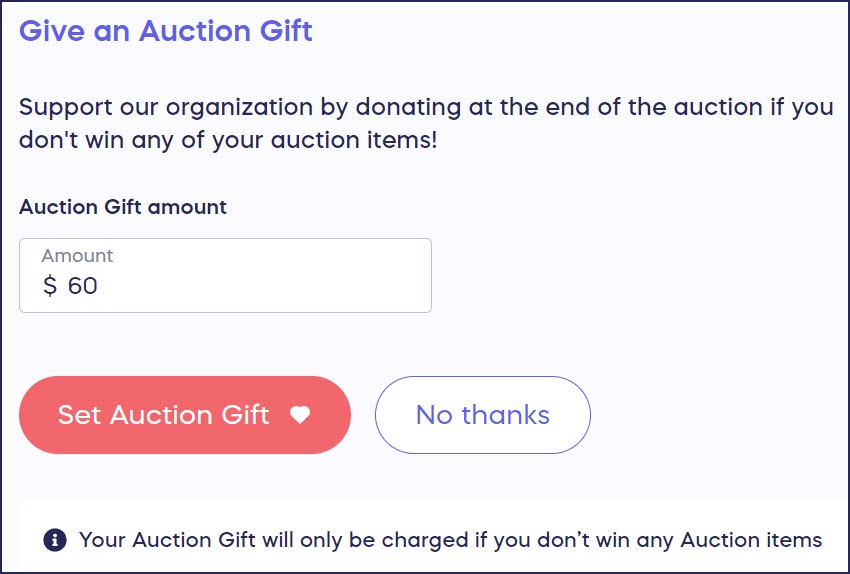
If you don’t want to ask donors for Auction Gifts, you can easily disable this feature during setup.
Before You Begin
- Unlike general donations, where donors can give regardless of whether they win an item, Auction Gifts will only be charged if the donor doesn't win any of the Auction item(s) they bid on.
- Auction Gifts are completely optional. Donors can still bid on Auction items even if they don’t set an Auction Gift amount.
Customize Your Auction Gifts Settings
- Go to Campaigns in the left menu.
- If you have chosen a list view, click on the Campaign title. If you have chosen a grid view, click on the Campaign image.
- Select Campaign Setup.
- Go to Auction in the timeline at the top.
- Scroll down to Expand optional settings and click on the down arrowhead (⌄).
- Scroll down to Allow bidders to give Auction Gifts:
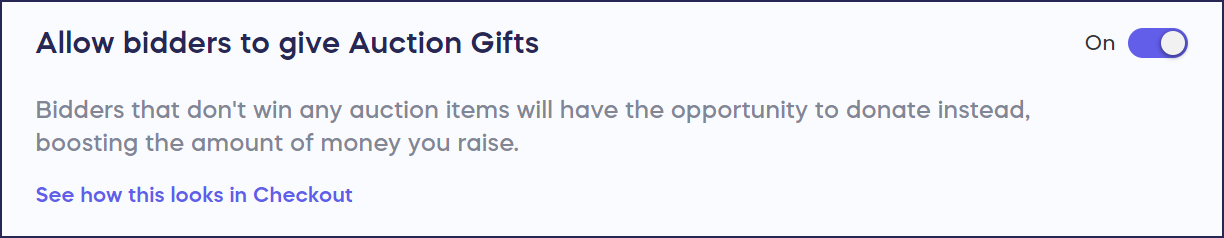
This feature will be turned on by default.
- Go to Customize the Auction Gift appeal that displays in Checkout and use the text box to customize your message:
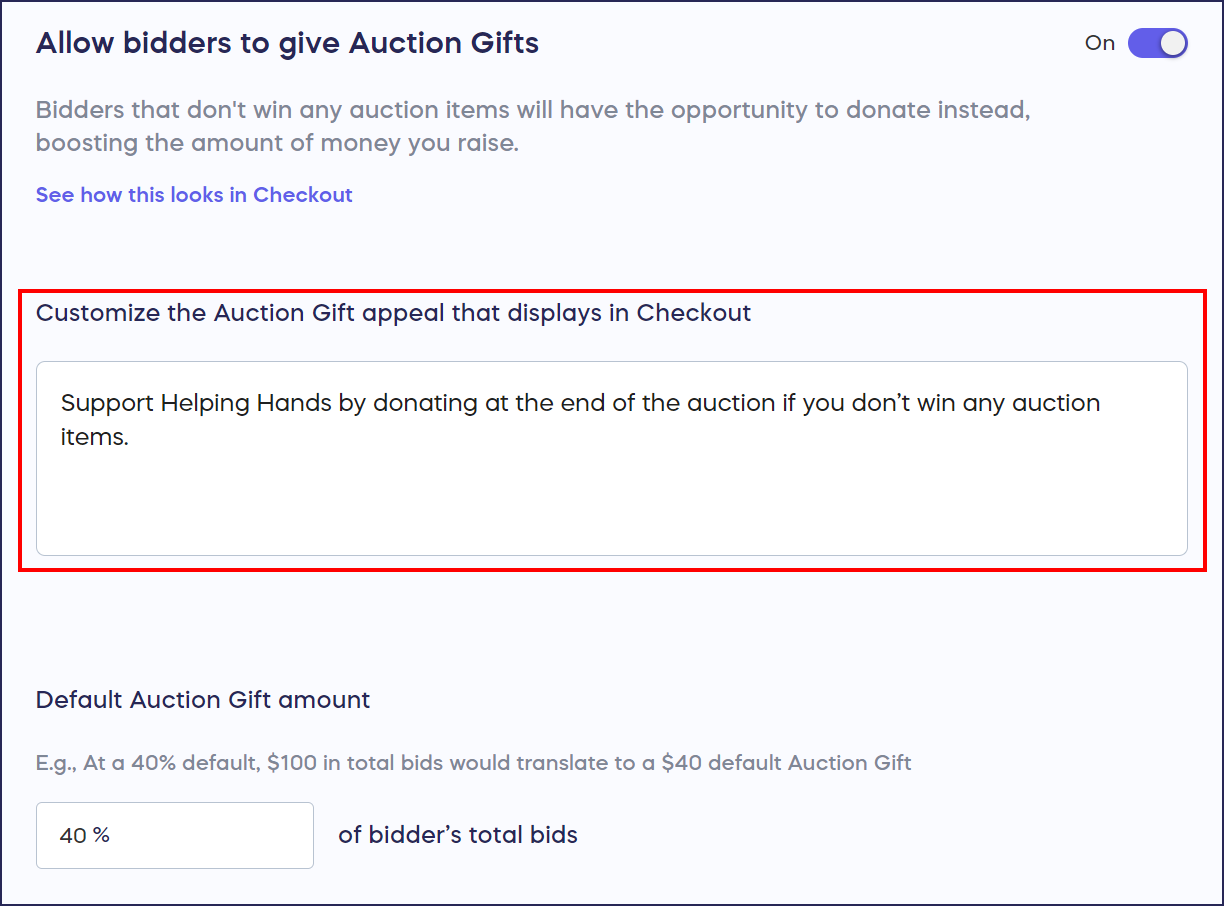
If you’re happy with the default message, you can skip this step.
- Go to Default Auction Gift amount. This setting automatically calculates the total bids in a donor’s cart and uses that number to suggest an Auction Gift amount. You can set the percentage to any number you like or leave it at 40%.
Example: Your default Auction Gift amount is set to 40%. A donor places a $100 bid. During checkout, the donor will be asked if they want to give a $40 Auction Gift if they don’t win any auction items.
Note that the donor doesn’t have to give the amount suggested by the Auction Gift appeal. If they want to give more or less, they can adjust their Auction Gift amount during checkout.
Disable Auction Gifts
- Go to Campaigns in the left menu.
- If you have chosen a list view, click on the Campaign title. If you have chosen a grid view, click on the Campaign image.
- Select Campaign Setup.
- Go to Auction in the timeline at the top.
- Scroll down to Expand optional settings and click on the down arrowhead (⌄).
- Scroll down to Allow bidders to give Auction Gifts and click on the toggle to move it to the left:
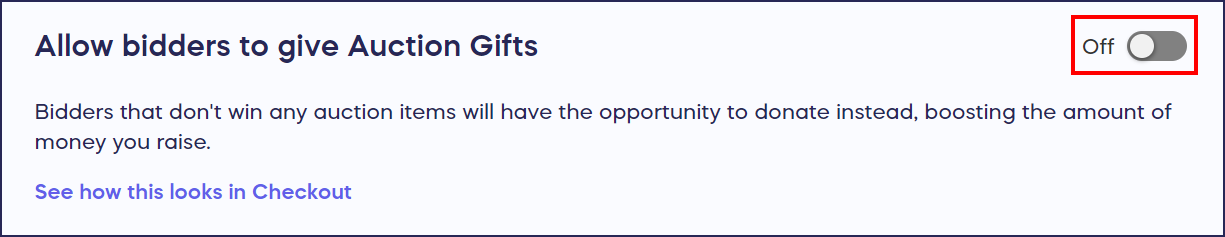
Good To Know
- If all of a donor’s bids are canceled, the Auction Gift will also be canceled. However, if just one or a few bids are canceled while other bids remain active, the Auction Gift will not be canceled.
- Donors can change their Auction Gift amount anytime through their My Account settings or during checkout whenever they update their bids.
Have more questions? Submit a ticket