Understand: How RallyUp Fees Appear in Your Stripe or PayPal Dashboard
Learn how Stripe and PayPal display RallyUp fees in your payment records.
If you’re using Stripe or PayPal to collect the funds you raise on RallyUp, you can find detailed payment information in your Stripe or PayPal dashboard. Most payments will include an Application fee (Stripe) or Partner commission (PayPal). These are the donor tips or Platform Fees that go to RallyUp. Note that this terminology is set by Stripe and PayPal, and RallyUp does not have the ability to change it.
PayPal
PayPal labels any tips or fees that go to RallyUp as a Partner commission:
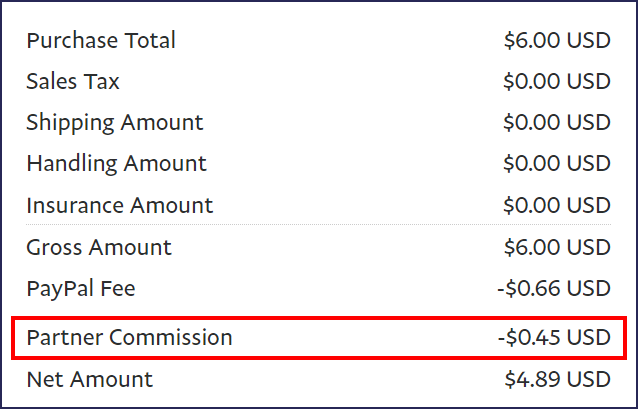
If you're using Free pricing, this will include any optional tips left by a donor during checkout (if the donor doesn't leave a tip, there won't be a Partner commission listed). If you're using Flex pricing, the Partner commission will include a Platform Fee deducted from each transaction.
Stripe
Stripe labels any tips or fees that go to RallyUp as an Application fee:
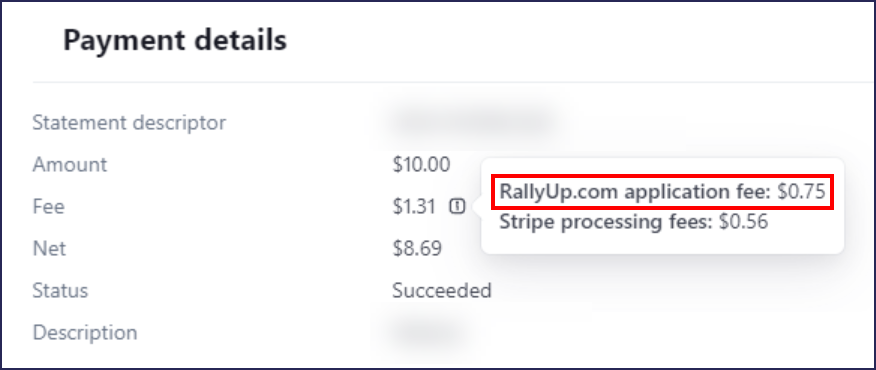
If you're using Free pricing, this will include any optional tips left by a donor during checkout (if the donor doesn't leave a tip, there won't be an Application fee listed). Note that if you're using Free pricing, the term Application fee does not mean that RallyUp has charged you for something. The tip and donation are processed in the same transaction to avoid charging donors twice, so the tip is simply sent to RallyUp after the payment is processed.
If you're using Flex pricing, the Application fee will include the Platform Fee deducted from each transaction.
Good to Know
- If you opt for Flex Pricing, you can choose to pass RallyUp and/or payment processing fees on to donors, which can increase the final amount you raise: How-to: Pass Campaign and Donation Page Fees on to Donors.
Additional Knowledge Base Articles
Have more questions? Submit a ticket