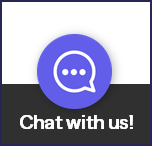Understand: Email Marketing Automation
Automate your email marketing campaigns using RallyUp Email Marketing (powered by ActiveCampaign) or a platform you already use.
Automating your email marketing campaigns saves your organization time and effort. Any RallyUp user can set up an account with RallyUp Email Marketing or integrate with an email marketing platform you already use.
Email Marketing Automation
Email marketing platforms help you collect and store your supporters’ contact information. You can sort each supporter into various categories based on their account information and activity, including but not limited to:
- Donation amount or frequency
- Date of last donation
- Items purchased
- Peer-to-Peer participation
- Answers to custom questions
You can then set up automated emails that target specific supporters, instead of reaching out to each one manually.
RallyUp Email Marketing (powered by ActiveCampaign)
If you don’t already use an email marketing platform, you can set up a RallyUp Email Marketing account:
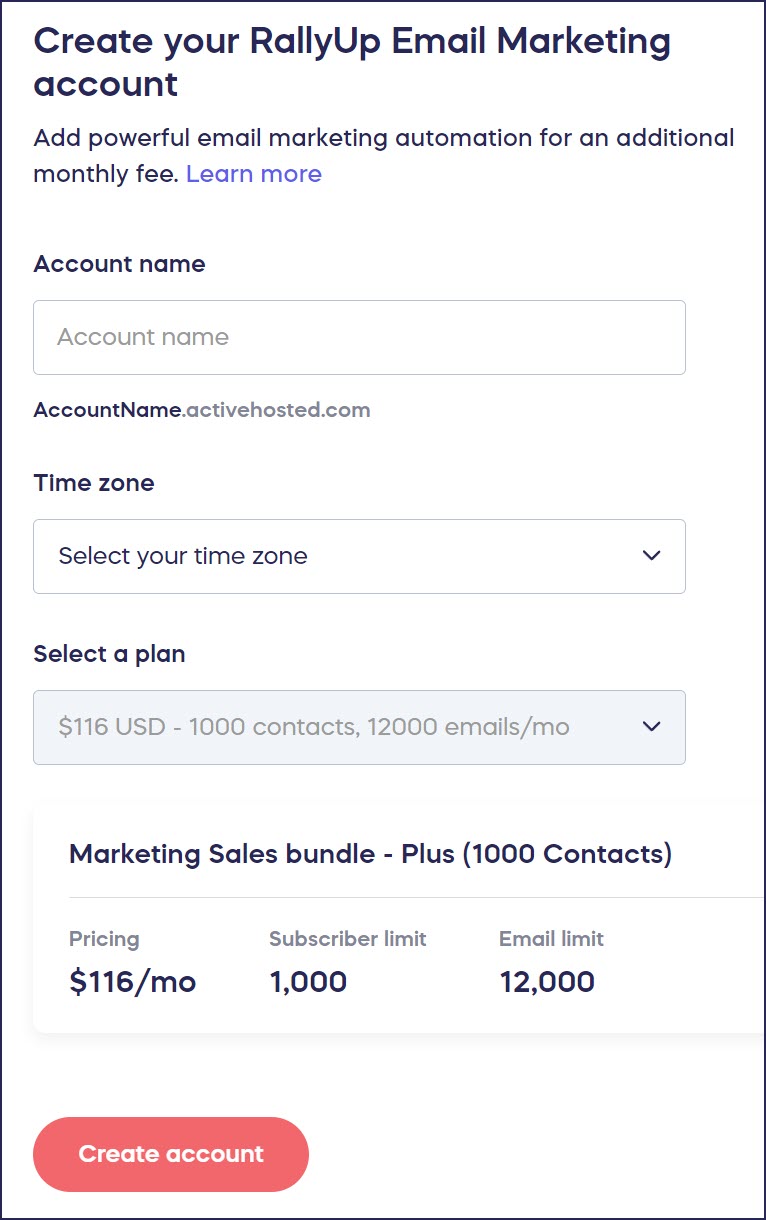
RallyUp Email Marketing plans start at $116 per month for 1000 contacts:

To sign up or change your plan, contact
Email Marketing Integration Options
RallyUp allows you to set up the following email marketing integrations:
- ActiveCampaign
- SendGrid
- Mailchimp
- More coming soon!
If you integrate your account with Zapier, you can also set up the following:
- Moosend
- Zoho Campaigns
- iContact
- Campaign Monitor
- Aweber
- Robly
- And dozens more!
Good to Know
- RallyUp Email Marketing plan fees are billed monthly.
- If you need to cancel your RallyUp Email Marketing account for any reason, you can export all information associated with that account. We also save your information, so if you cancel and resubscribe, you can pick up right where you left off.
Have more questions? Submit a ticket