How-to: Delete Comments or Ban Users from Your Livestream Chat
Moderate your Livestream chat by removing inappropriate comments or users.
RallyUp’s Livestream chat feature is a great way to connect with donors in real time, but if someone acts inappropriately, you can easily delete their comments or ban them if necessary.
Before You Begin
- Only Campaign Admins can remove comments or ban users. This Knowledge Base article guides you through granting someone admin rights: Understand: Organization Users vs. Campaign Administrators.
- If you don't have the resources to moderate the Livestream chat or simply don't want to use it, you can disable it: How-to: Enable or Disable the Livestream Chat Feature.
Delete a Comment
- Go to the Livestream chat and find the comment you want to delete.
- Click on the three horizontal dots to the right of the comment:
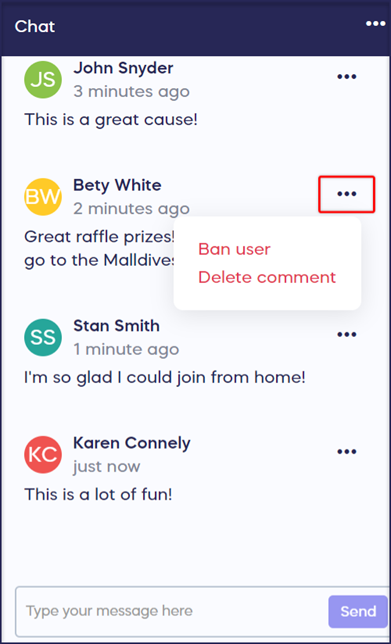
- Select Delete comment to remove the comment from your chat feed.
Ban a User
- Go to the Livestream chat and find the comment you want to delete.
- Click on the three horizontal dots to the right of the comment:
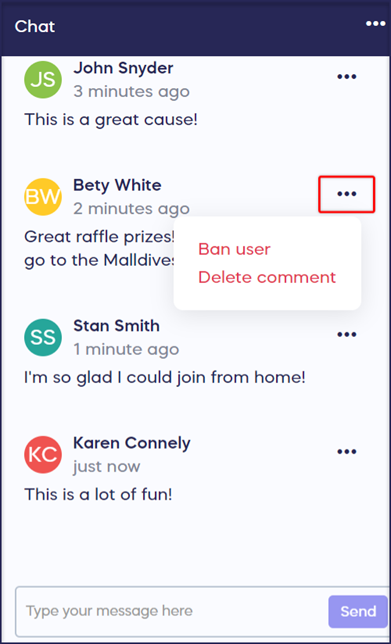
- Select Ban user to prevent the user from posting any further comments.
Good to Know
- Banning a user is permanent. Once someone is banned, they won’t be able to make a comment for the rest of the Livestream. However, banned users will be able to comment again during future Livestreams, or if they use a new login.
- To reduce spam, Livestream viewers can’t send more than five messages every 30 seconds.
Have more questions? Submit a ticket