How-to: Give Donors Access to Your Livestream Recording
Allow donors to watch your Livestream after it ends.
All Livestreams are automatically recorded on your behalf. When your Livestream ends, you can choose to display the recording on your Campaign Page for your donors to watch.
Display Livestream Recording
- When you click on End Session to end your Livestream, the following pop-up will appear:
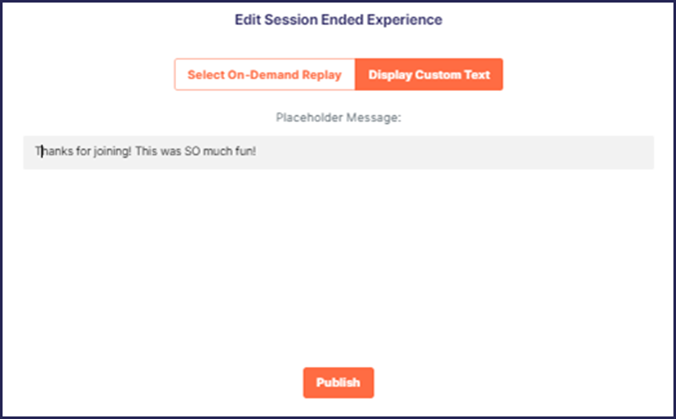
- Click on Select On-Demand Replay:
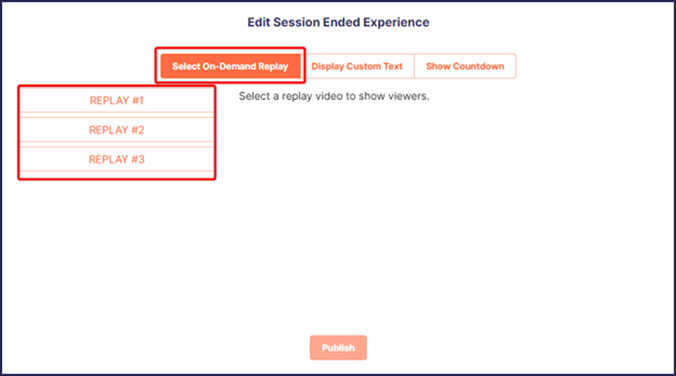
- Select the recording you would like to play. The earliest recording will be listed first. If you’ve only hosted one Livestream, there’ll only be one recording to select.
- Select Publish. DO NOT select End stream mode. This will remove the Livestream recording from your Campaign Page, and donors won’t be able to view the recording.
Remove Livestream Recording
- Navigate to your Livestream Studio.
- Select End stream mode:
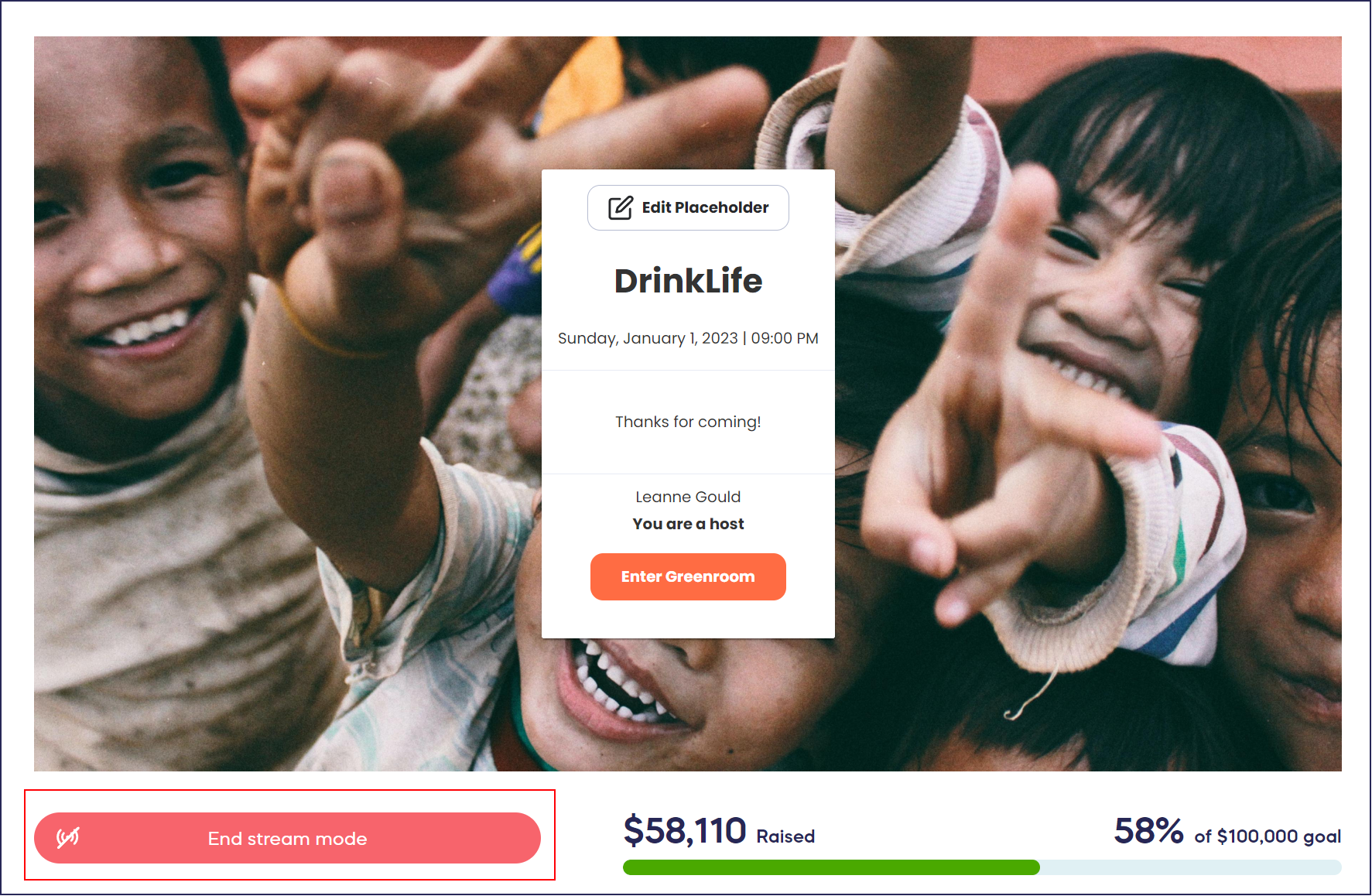
This will remove the recording from your Campaign Page.
Good to Know
- If you originally required a ticket purchase to view the Livestream, you may not want to display the Livestream recording on your Campaign Page. This will make the recording accessible to anyone who visits your page.
- Livestream recordings can’t be downloaded, but you can access the recordings in your Livestream Studio, even after you end stream mode.
Have more questions? Submit a ticket