How-to: Save a Card to Your RallyUp Account
Save a debit or credit card to your RallyUp account for easy checkout.
If an organization you support uses RallyUp to fundraise, you can create an account and save a card for easy checkout. When you donate or make a purchase, your saved card information will autofill, saving you time and effort.
Save a Card
- Go to rallyup.com and log into your account.
- Click on your initials in the upper right corner of your screen and select My Account:

- Go to My Payment Method and select Add payment method:
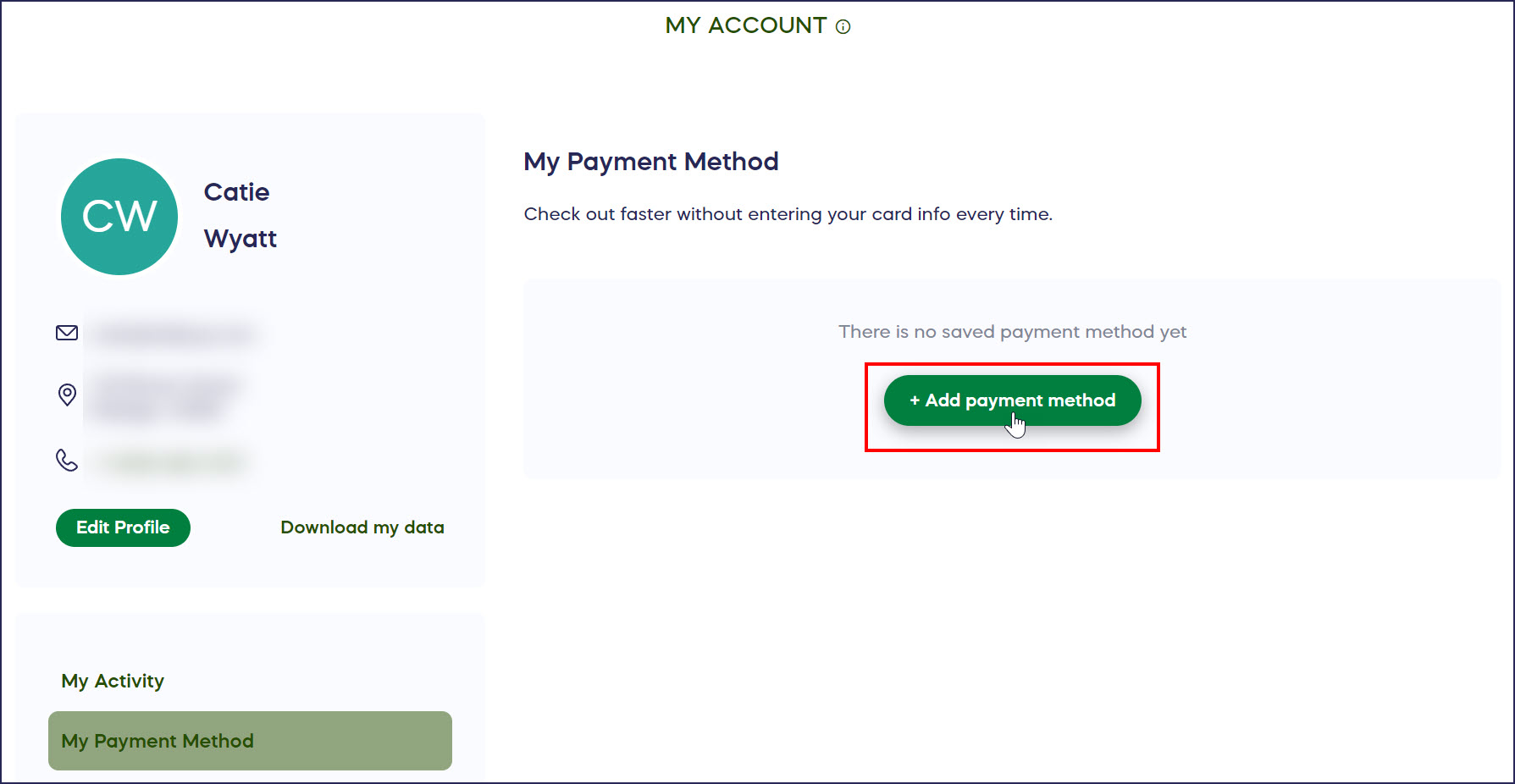
- Enter your card number, expiration date, and CVC code, then select Add:
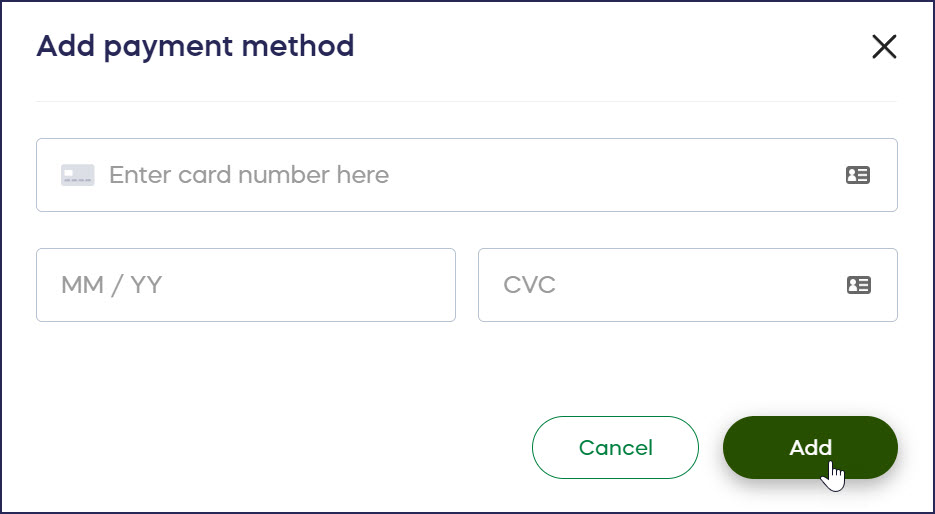
Update or Delete a Card
You can save one card at a time to your RallyUp account. If you need to update your card for any reason, you can do so easily:
- Log into your account.
- Click on your initials in the upper right corner of your screen, and select My Account:

- Go to My Payment Method and select Edit:
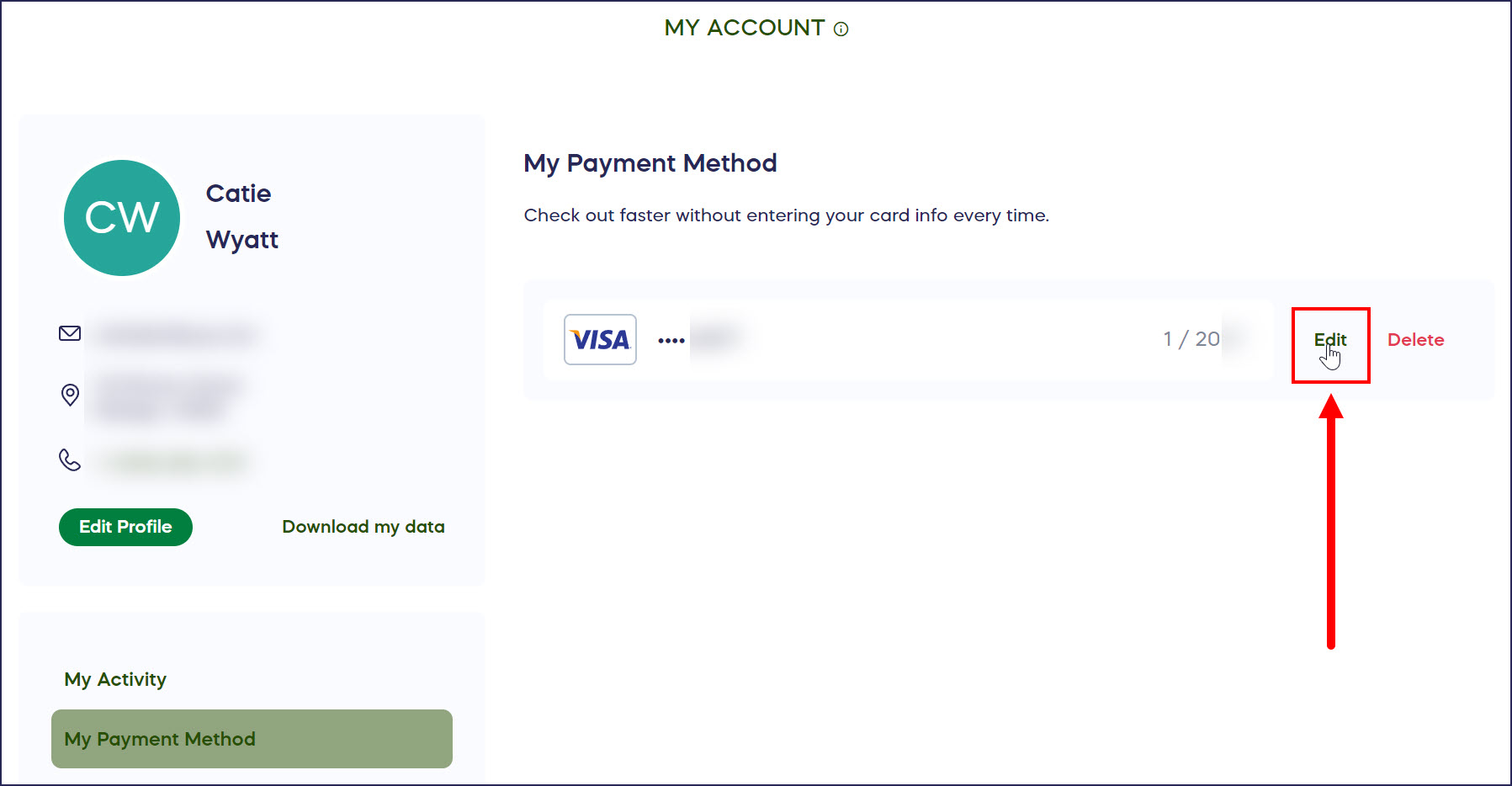
- Update your card information, and select Save:
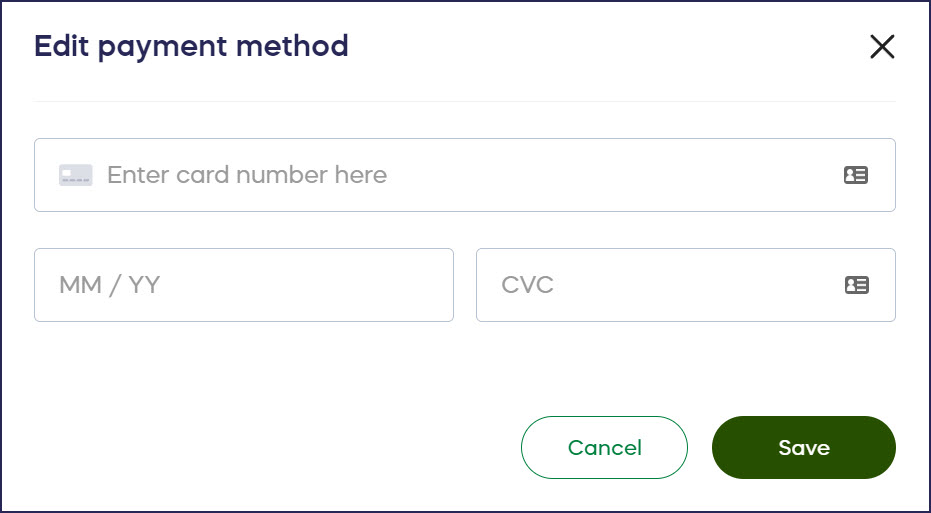
To delete a card, follow the steps above but select Delete instead of Edit.
How We Keep Your Card Secure
RallyUp will never sell your account information or share your card details with organizations or other donors. We also encrypt and protect your data so you can feel secure. Go to rallyup.com/security/ to learn more about how we keep your data safe.
Good to Know
- You can also save a card during checkout by selecting Save your payment information for faster checkout next time:
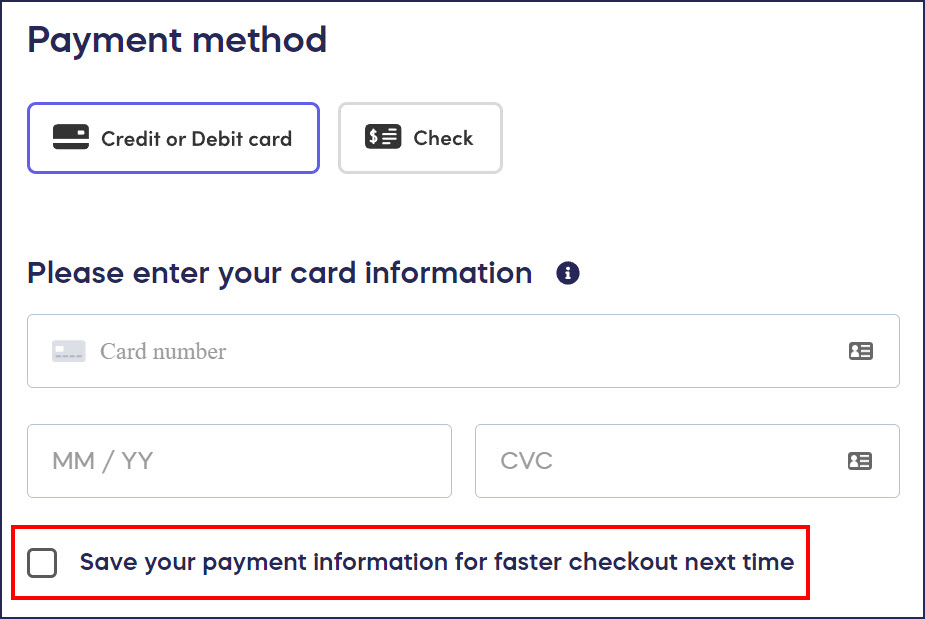
Have more questions? Submit a ticket