Understand: Advanced Pricing
Keep more of the funds your organization raises using RallyUp’s Advanced Pricing option.
RallyUp is always free with Donor Tipping, but some organizers prefer not to give donors the option to leave a tip. In that case, you can select the Advanced Pricing option and pay a 7.5% platform fee. You can also set different pricing options for different Experiences.
Advanced Pricing also lets you choose who pays the fees associated with each transaction. Your organization can cover all fees, you can pass fees on to your donors, or you can split fees between your donors and your organization.
How Advanced Pricing Works
The 7.5% platform fee goes directly to supporting RallyUp’s operating costs, so we can continue to provide our services and improve our platform.
Stripe charges a payment processing fee for each transaction. RallyUp does not set these fees or receive profit from them. Learn more about payment processing fees in this Knowledge Base Article: Understand: Credit Card Processing Fees.
When you set up each fundraising Experience, you can choose how to cover these fees. Read on to learn more about your options.
Have Your Organization Pay All Fees
Choosing this option means your donors are only charged for their donations. You receive the donations (minus the platform & payment processing fees).
Notice that the Add a convenience fee to each donation toggle is NOT turned on. This indicates that donors won’t be asked to pay any fees.
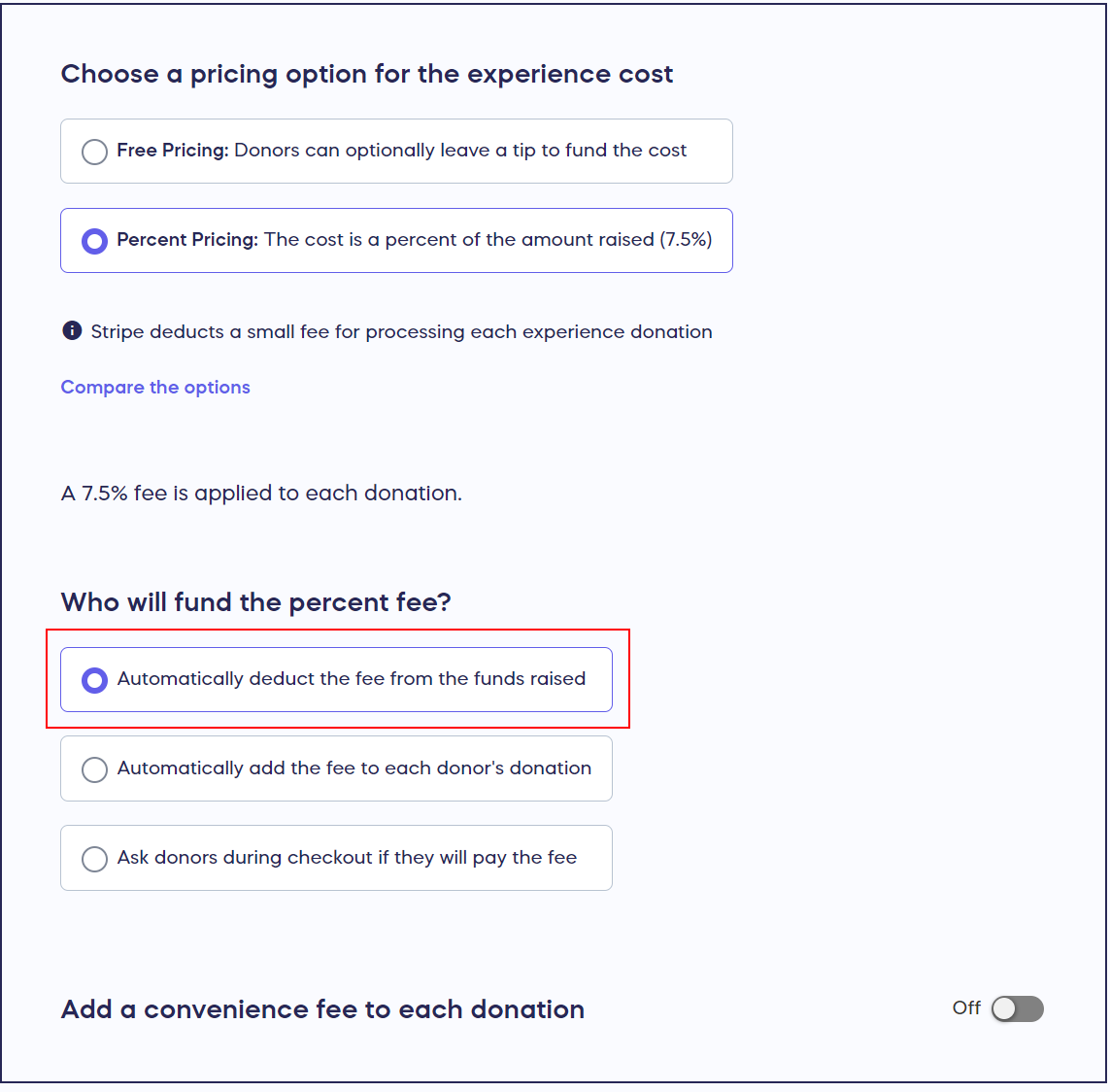 Have Donors Pay All Fees
Have Donors Pay All Fees
With this option, your donors cover all fees. Your organization receives the entire donation amount.
Notice that the Add the payment processing fee to each donation toggle is turned ON. This means that your donors will pay the payment processing fees.
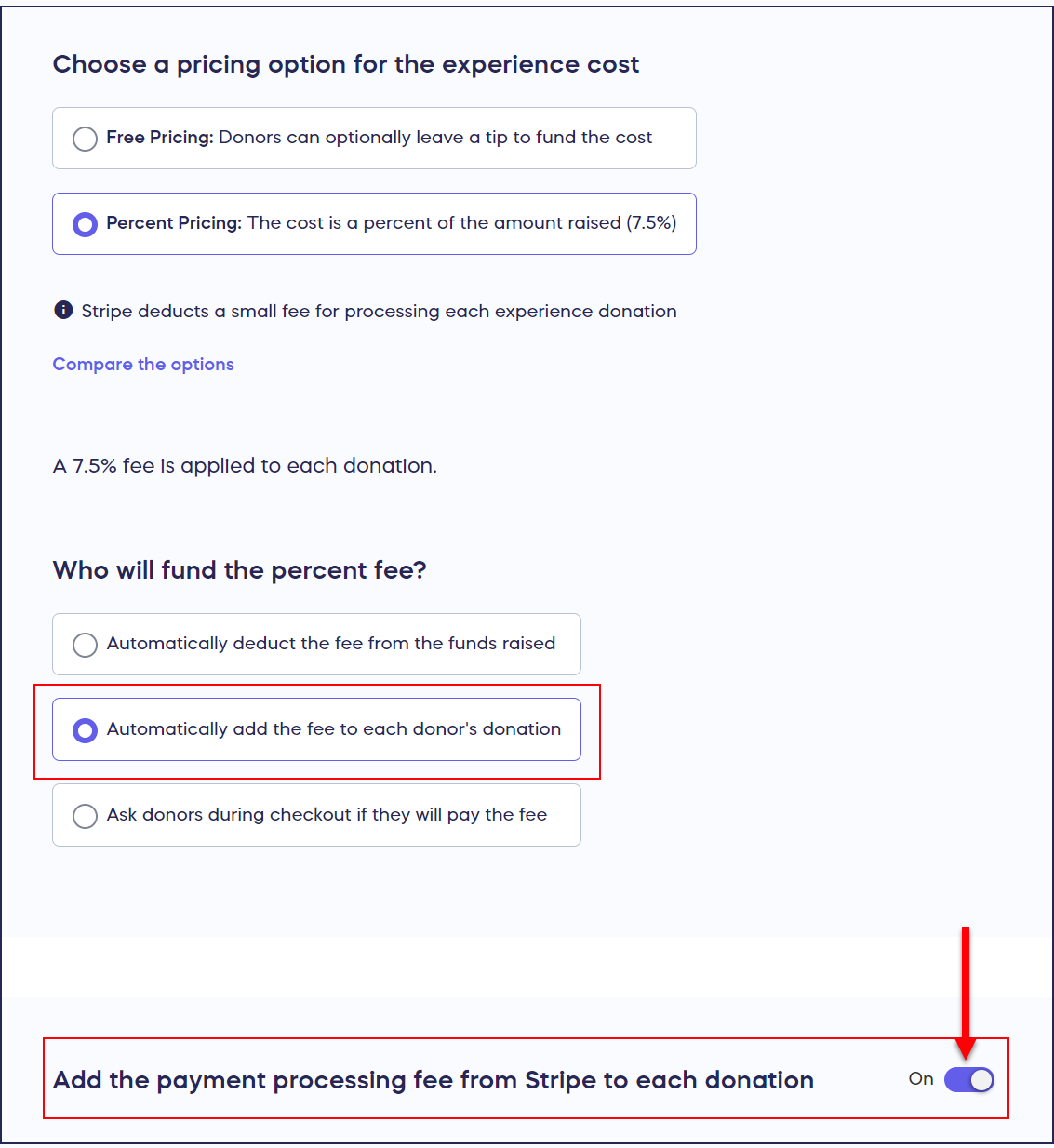
Share the Fees with Donors
There are four ways to share fees between your organization and donors.
1. Have your organization cover platform & payment processing fees, but add a convenience fee to each transaction to offset those costs.
A convenience fee is a one-time amount added to each transaction. You determine the fee amount while creating your fundraising Experience. The convenience fee is applied to the platform and payment processing fees, and then you pay the rest.
Notice that the Add a convenience fee to each donation toggle IS turned on. This indicates that your donors will pay the convenience fee. 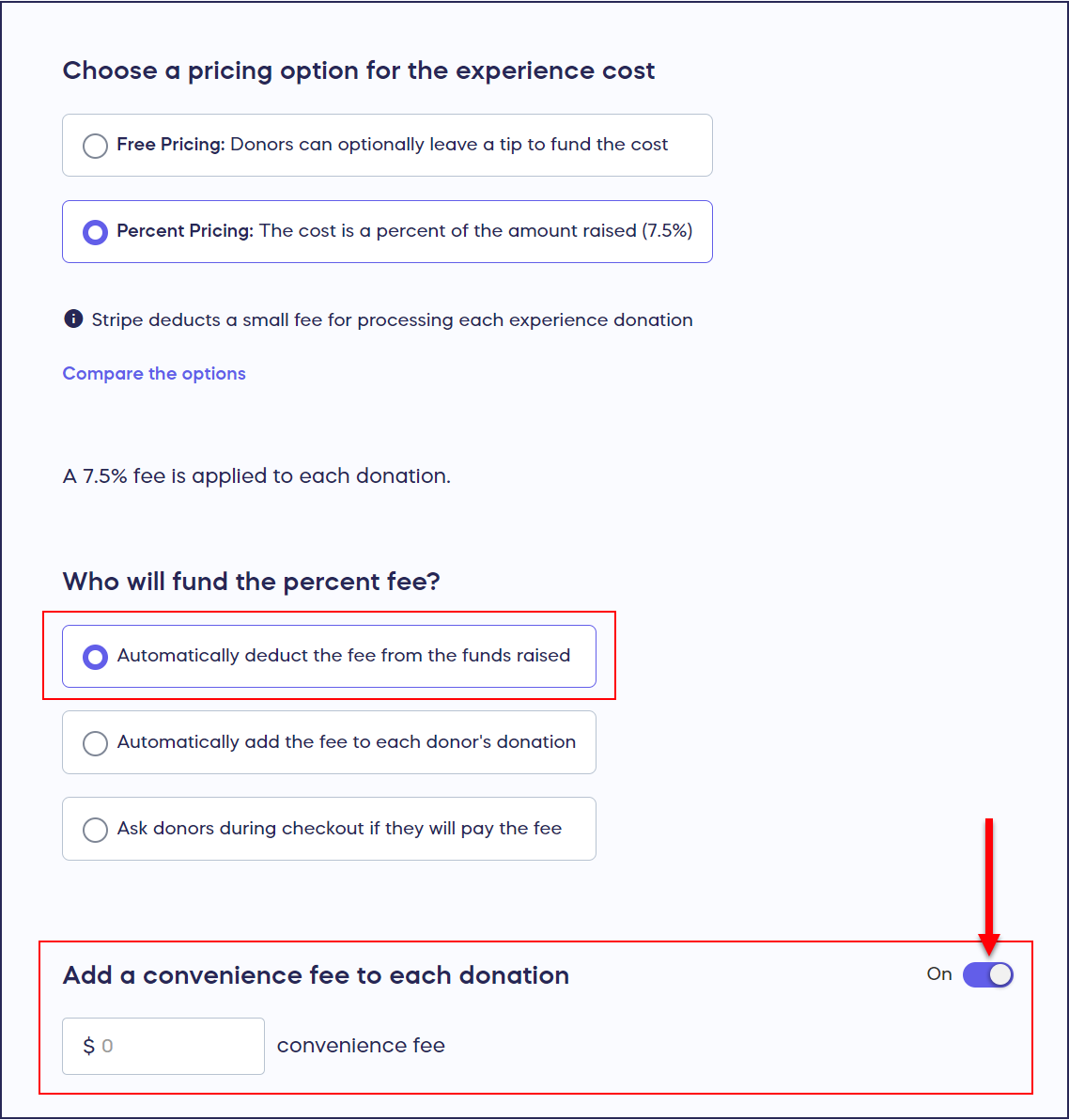
2. Add the platform fee to each donation, but have your organization cover the payment processing fee.
Notice that the Add the payment processing fee to each donation toggle is turned OFF. This means that your donors don’t pay the payment processing fee.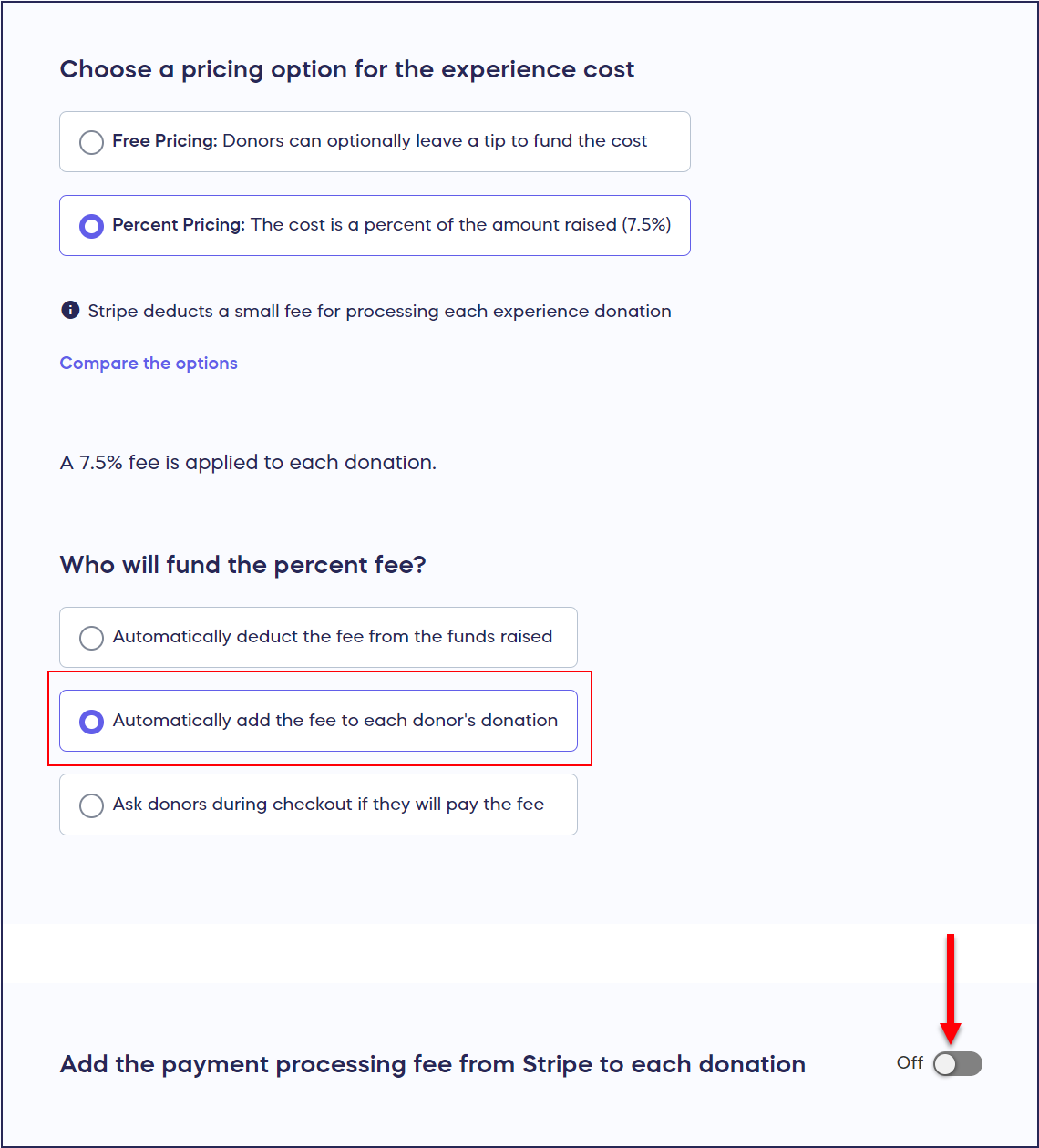
3. Give donors the option to cover the platform fee, but have your organization cover the payment processing fee.
Your organization will only be responsible for the platform fee if the donor declines to pay it themselves. On average, over 90% of donors are willing to cover this fee if an organization gives them the option.
Notice that the Add the payment processing fee to each donation toggle is turned OFF.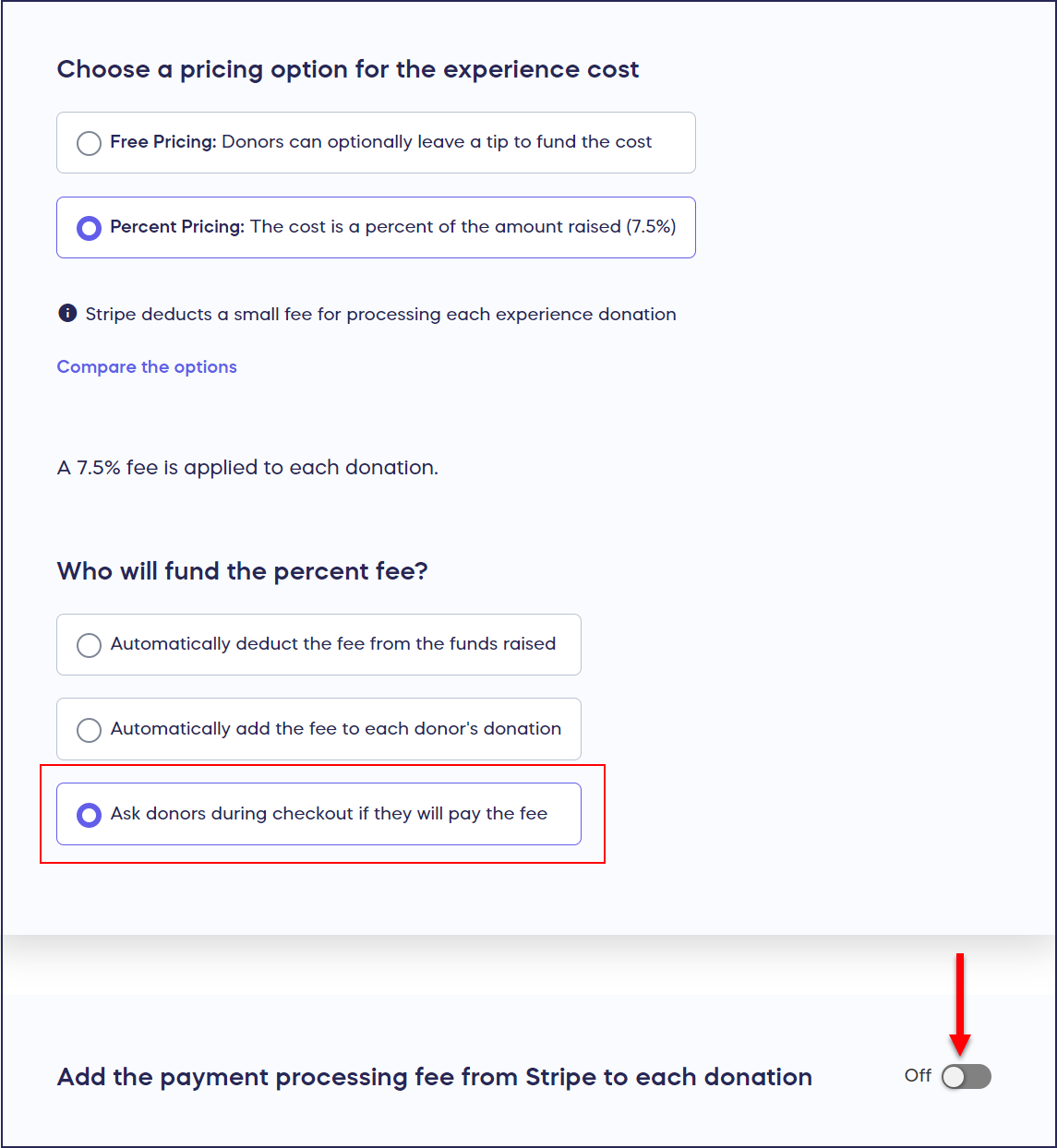
4. Give donors the option to cover the platform fee and require them to cover the payment processing fee.
Your organization will only be responsible for the platform fees if the donor declines to pay them. Notice that the Add the payment processing fee to each donation toggle is turned ON.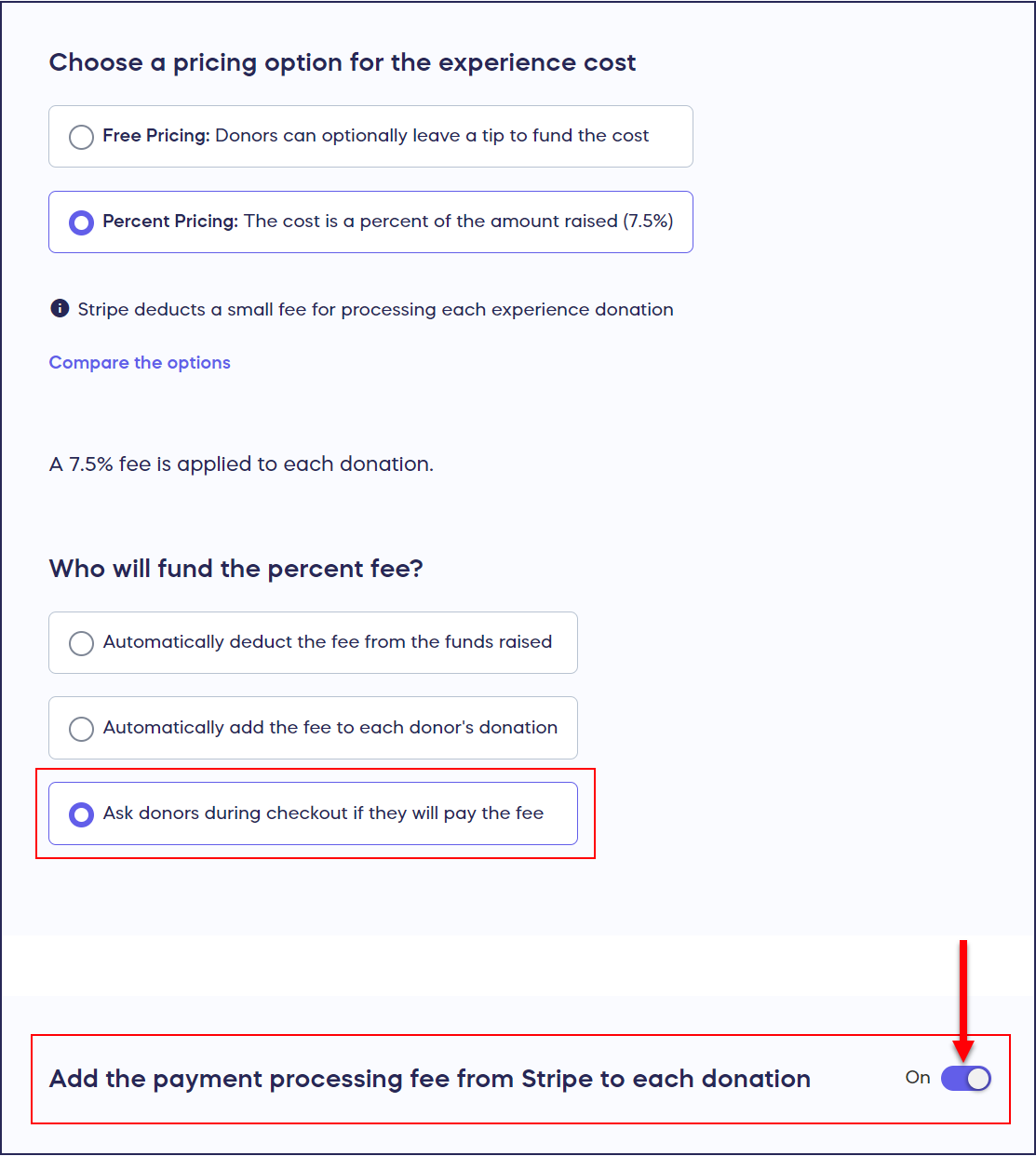
Good to Know
- Once your fundraising Experience is published, you can’t change the pricing options for that experience. For example, you won’t be able to change your Advanced Pricing selection to Free Pricing with Donor Tipping or vice versa. Double-check all settings before publishing each Experience.
- Both platform and payment processing fees are individually applied to each transaction and are immediately deducted when the donor pays.
- At this time, only the platform fee can be set as optional, meaning that donors can choose to cover it or not when they check out (if they choose not to cover the platform fee, your organization will cover it). The payment processing fee cannot be set as optional- your only choices are to have your organization cover the payment processing fee, or to require the donor to cover the payment processing fee.
Have more questions? Submit a ticket