How-to: Customize the Favicon on Your Fundraising Pages
Change the image in your fundraising page tabs to match your organization’s brand.
A favicon is an image that appears on browser tabs next to the page title:

RallyUp allows you to change this image to something that reflects your organization’s brand. Your favicon will apply to all your donor-facing pages, including your fundraising Experiences and Donation Pages.
Customize Your Favicon
- Go to Settings in the left menu and select Branding:
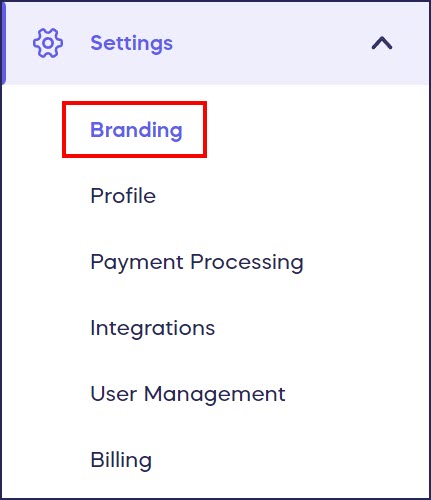
- Scroll down to Favicon:

- Upload your desired favicon image. We recommend a simple image with no text, as the image will be very small.
- Select Save at the bottom of the page. This favicon will now appear in the tab on all donor-facing pages.
Have more questions? Submit a ticket