How-to: Customize the Font for Your Fundraising Pages
Change the font on your fundraising pages to match your organization’s brand.
RallyUp allows you to change the font that appears on your fundraising pages, increasing their visual appeal. Your customized font will apply to all your donor-facing pages, including your fundraising Experiences and Donation Pages.
Customize Your Font
- Go to Settings in the left menu and select Branding:
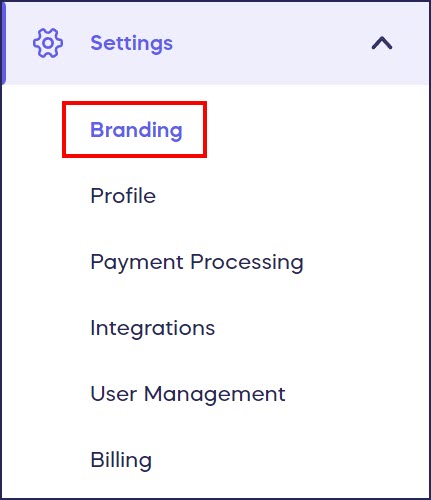
- Scroll down to Use a custom font and turn on the toggle:

- Enter the name of your font in the text box. RallyUp supports fonts from the Google Fonts library, so ensure that you enter your font name exactly as it appears on the Google Fonts site.
- Select Save at the bottom of the page. Your font choice will display on all donor-facing pages.
Have more questions? Submit a ticket