How-to: Get Started by Creating an Account and Registering Your Organization
Create and personalize your organization’s RallyUp account before setting up your first fundraiser.
Before you begin fundraising, you’ll need to register your organization with RallyUp and confirm some account details.
Create a RallyUp Account
- Enter your personal information with one click using an already existing Google, Facebook, or Apple account. Alternatively, manually enter your own first and last name (not your organization name, which you will enter in the next step), email address, and password:

- Enter your account details and select Start Fundraising:

If you're not sure what type of organization you're fundraising for, see this article: Understand: Types of Charity Organizations.
- Go to Start Guide in the left menu and select Finish account setup:

- Connect an existing Stripe or PayPal account, or create a new one:
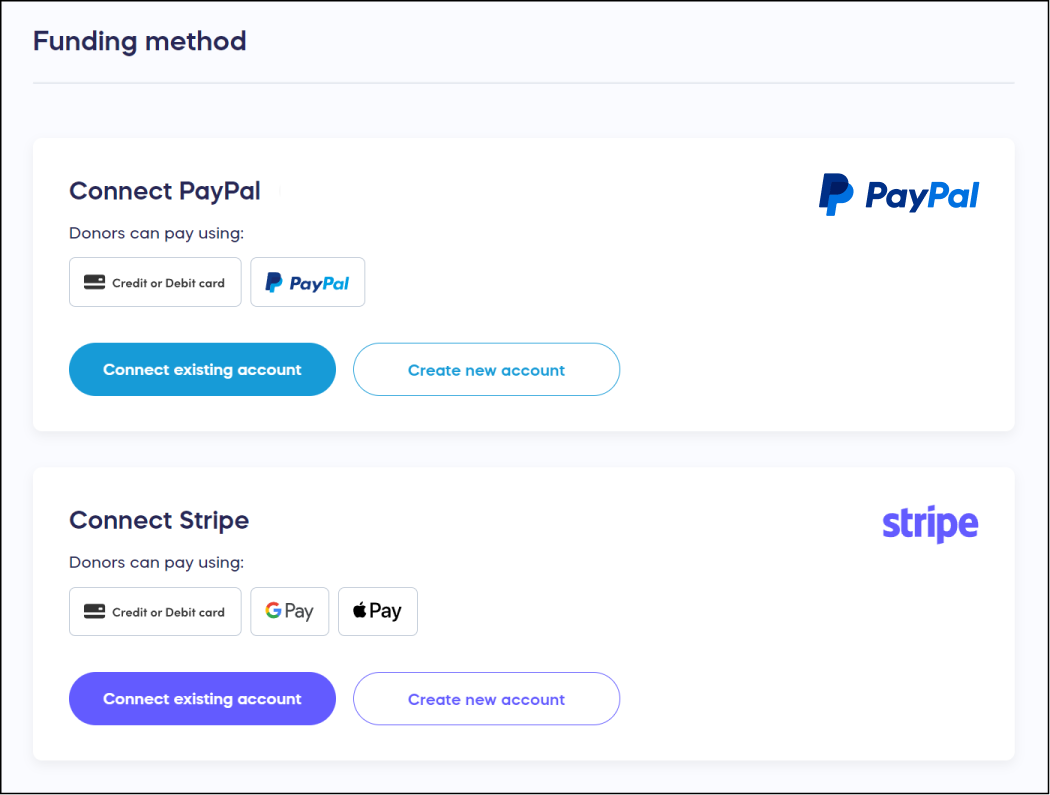
You can learn how to set up your payment processor by reading How-to: Set Up Direct Funds. Once you’ve successfully connected your payment processor, you’re ready to begin fundraising.
Additional Knowledge Base Articles
Before you begin fundraising, consider reading the following Knowledge Base articles to discover ways to reach new donors and raise more funds:
Complete Your Organization Profile
Consider adding your logo, a description of your organization, your organization’s website, and social media links to appear on your fundraising page.
How-to: Add Your Organization Description
Add Custom Branding
Customize your fundraising pages using the available branding options for your account.
Understand: Branding Your Account
Invite Your Team
Invite others in your organization to create and manage fundraisers.
Understand: Organization Users vs. Campaign Administrators
Empower Your Supporters
Invite an individual or business to run a charity giveaway on your organization’s behalf.
How-to: Allow Supporters to Run Raffles or Sweepstakes for Your Organization
Make Donating Easy
Set up a Donation Page for collecting one-time or recurring donations on an ongoing basis.
Have more questions? Submit a ticket