How-to: Allow Donors to Purchase Raffle Entries for Specific Prizes
Set up your raffle so donors can enter to win only the prizes they’re interested in.
When you set up a Raffle, you can select the option to have donors purchase entries for specific prizes. In this scenario, winners only receive a prize they want instead of receiving a random pick from the prize list.
Enable This Feature
- Select Experiences from the left menu.
- If you have chosen a list view, click on the Experience title. If you have chosen a grid view, click on the Experience image.
- Select Edit Experience.
- Go to Raffle in the timeline at the top.
- Scroll down to Select the type of entries your raffle will offer and select Donors will buy separate entries for each prize they want to win:
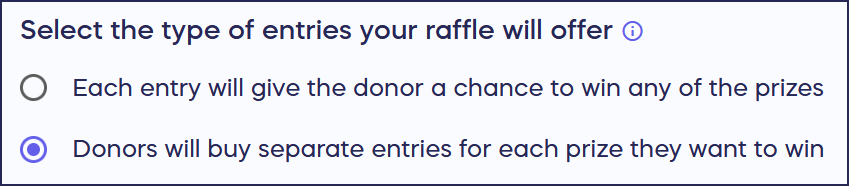
- Select SAVE.
Good to Know
- Bonus entries will be distributed proportionally between the prizes they select. For example, if a donor purchases 10 entries for Prize #1 and 20 entries for Prize #2, then purchases 10% more bonus entries, the system will assign 1 bonus entry to Prize #1 and assign 2 bonus entries to Prize #2.
- Here’s a sample raffle with entries sold for specific prizes.
- If you would rather sell entries that give donors a chance to win any of the prizes offered, read this Knowledge Base article: How-to: Allow Donors to Purchase Raffle Entries for Any Prize.
Have more questions? Submit a ticket