Understand: Why the Amount Raised on Your Campaign Page is Different from the Amount Received
Learn how the final amount raised is calculated when your Campaign ends.
When you fundraise with RallyUp, you can display the amount raised on your Campaign Page:
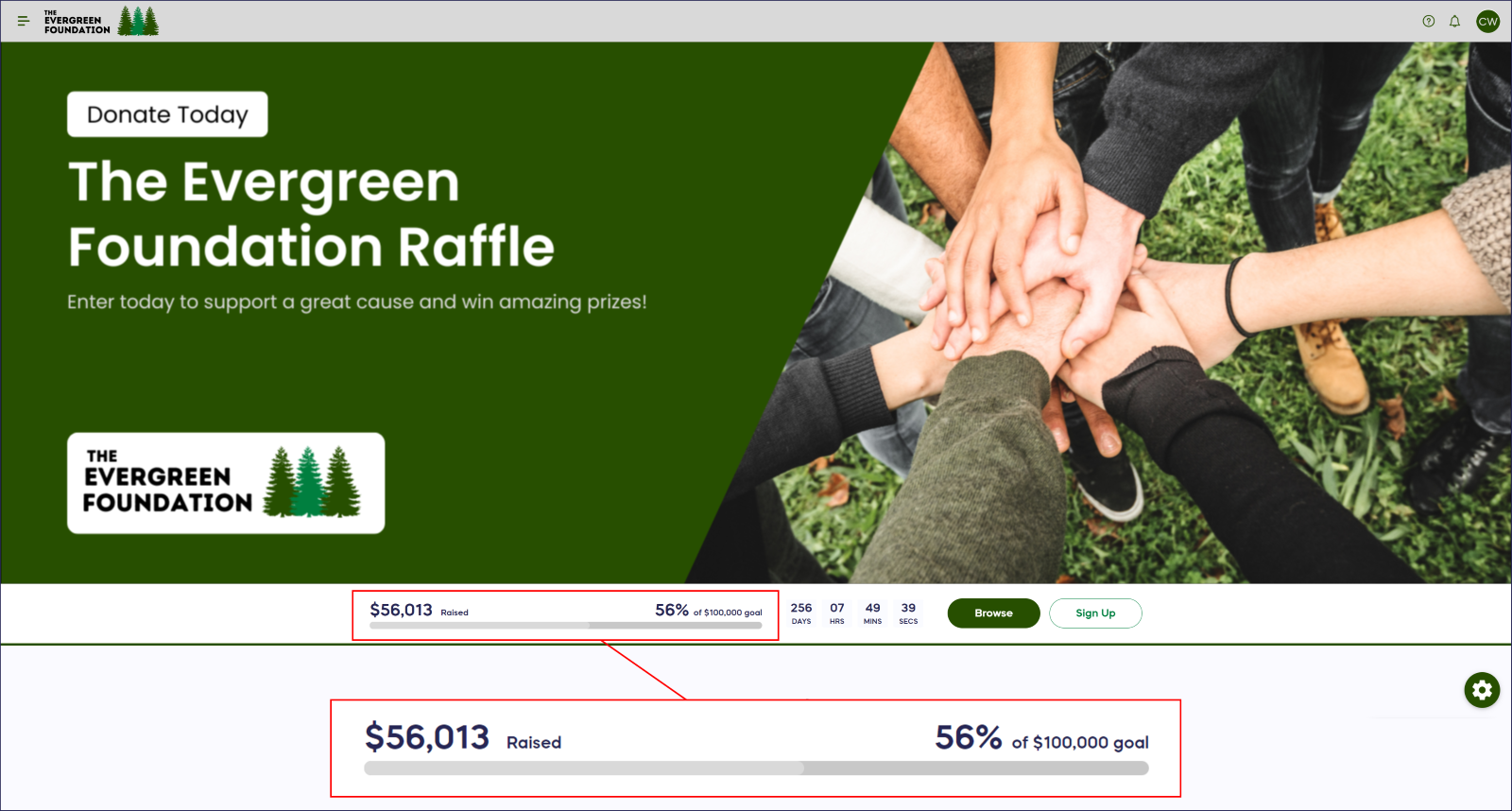
The amount raised displayed on your Campaign Page reflects the total amount of donations you’ve received before any fees are calculated and subtracted. You can find more detailed reports on the amount raised in your RallyUp and Stripe accounts. Learn more about RallyUp reports in the following Knowledge Base article:
Troubleshooting Checklist
If you note that the final amount raised on your Campaign Page, in RallyUp reports, or in Stripe reports don’t match, double-check the following:
- All voided or cancelled donations have been accounted for.
How-to: Cancel and Refund Credit Card Charges
- All offline donations have been properly entered.
- The correct credit card rate has been entered in your Payment Processing settings.
How-to: Update Your Credit Card Processing Rate
- International credit card rates have been accounted for.
Understand: Support for International Currencies
- The Platform Fee has been accounted for (if you’re using Flex Pricing).
Understand: The RallyUp Campaign Pricing Options
- The Pledge or GivingStream management fee has been accounted for (if you’re using a Donor Advised Fund).
- Participant registration fees have been accounted for.
- Your A-thon has been finalized.
How-to: Finalize Your A-Thon Fundraiser
How-to: Log A-Thon Activity and Calculate Progress
Additional Knowledge Base Articles
Have more questions? Submit a ticket