Understand: Charity Auctions
Learn about RallyUp’s Auction options and how to customize them.
Auctions are a fundraising method where donors compete to bid on items. When the Auction ends, whoever has the highest bid wins the item.
RallyUp provides many tools and customization options to help you run a smooth and successful Auction. The links below will take you to other Knowledge Base articles with further information.
Types of Auctions
RallyUp offers two Auction types: English Style and Proxy Bidding. Learn which type may be best for you in this Knowledge Base article:
Understand: Auction Bidding Styles
Sample Auction
Take a glimpse at a sample Auction to see if this Activity is right for you.
Pricing
Pricing options can be found in the following article:
No Item Limits
You can add as many Auction items as you like, and you can customize how your items are organized. If you have a lot of items, consider putting them into categories so donors can quickly find what they’re interested in:
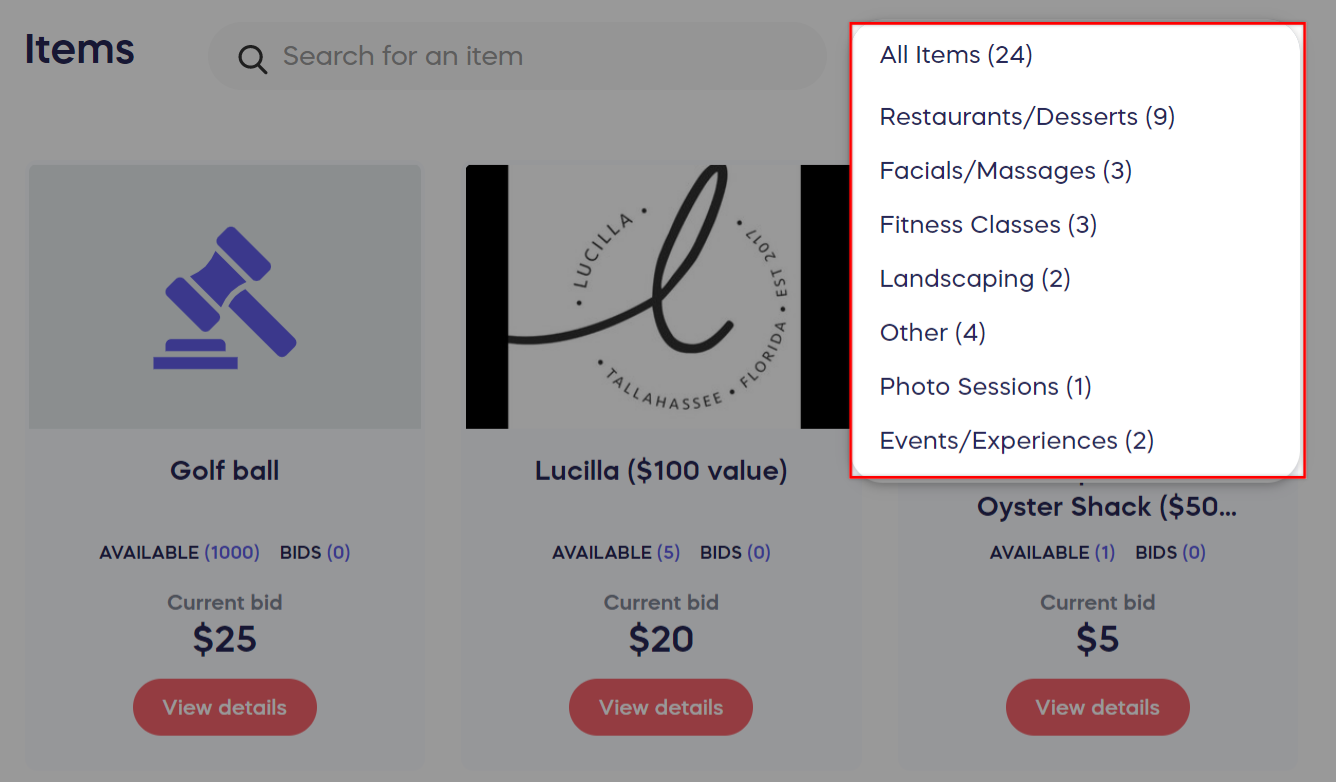
If you want to highlight a particular Auction item, you can create a link specifically for that item:
Promoting Your Auction
Spreading the word about your Auction to as many people as possible is the best way to ensure its success. You can share the link or QR code to your fundraiser on social media or send an email to your donors, family, and friends to get the word out:
How-to: Find and Share Your Campaign Link
How-to: Use QR Codes to Promote Your Fundraisers
Our free Text-to-Give tool allows donors to text a keyword to 33100 and immediately receive a Campaign link so they can participate and donate from their mobile device:
How-to: Promote Your Campaign with Text-to-Give
If you're planning to host a live Event and auction off items in person, consider turning it into a hybrid Event by livestreaming the Auction. You can even enable Gated Livestreaming and require donors to purchase Tickets to view the Livestream:
Insights: Turn Your Fundraiser into a Live Virtual Event
Pre-Registration
Pre-registration allows donors to create a RallyUp account and save a payment method before your Auction begins. When your Auction starts, donors can place bids right away, inspiring more competition and helping you raise more funds:
Understand: Campaign Pre-Registration
Bidding Process
RallyUp helps you manage all steps of the bidding process:
- Donors bid directly from your Campaign Page.
- When donors place their first bid, they’re asked to enter their credit card information and create a RallyUp account. This makes it easy for donors to increase their bids later if they are outbid, and winners can be charged as soon as the Auction ends.
- Donors can bid as many times as they want on as many items as they’d like.
- RallyUp only charges the winning bidders after the Auction ends.
Buy It Now
You can allow a bidder to buy an item immediately if they don’t want to risk losing the item to another bidder. Buy It Now allows donors to skip the bidding process and purchase an item for a set price:
How-to: Add Buy It Now to Your Auction Items
Auction Gifts
If a donor doesn't win an Auction item, you can allow them to give an Auction Gift so they can still support your cause. This feature can seriously increase the amount you raise since you could potentially receive donations from all Auction participants, not just the winners:
Outbid Notifications
Donors automatically receive email notifications when they’re outbid, but they can also opt to receive text notifications when they place a bid or re-bid:
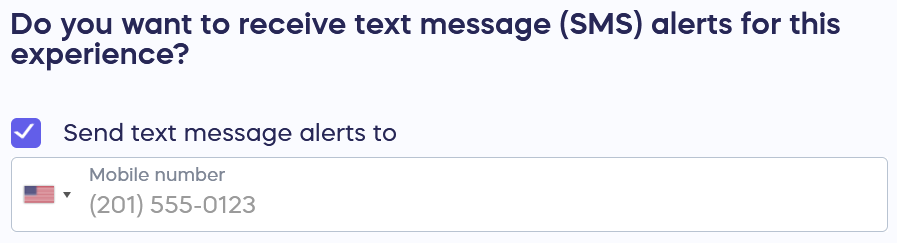
Both email and text notifications include a link that allows donors to easily update their bids:

If you choose to let our system automatically notify the winners when the Auction ends, winners who opted to get text notifications will receive both an email and a text.
Tax-Deductible Receipts
When the Auction ends, we charge winning donors’ credit cards and send them a receipt. If you include the Auction item’s Fair Market Value, the receipt also acts as a tax receipt that donors can use to claim tax deductions:
How-to: Add ‘Fair Market Value’ to Auction Winners' Receipts
If you need to verify any tax implications, contact your tax advisor.
Auction Reports
RallyUp provides several reports you can use to manage Auction details and analyze data:
Track Donor Data and Get Insights
Integrate your RallyUp account with Google Analytics or Meta Pixel to track donor behavior on your Campaign Pages. Use these insights to pinpoint successful fundraising methods, create targeted ads, and more:
Get Started
Click here to create a free account and start building your fundraiser. Test out your Campaign before going live by selecting the ‘Preview’ button at the top of any page in Campaign setup:
How-to: Preview Your Campaigns in Draft Mode
Contact Us
Have questions? We’re here to help! Our team is available via chat on our website during normal business hours. Just hit the purple message button on the bottom right of your screen. You can also search our Knowledge Base for answers.
Have more questions? Submit a ticket